In 2025, your website is your storefront. And design sets it apart. Yet despite over 80% of Australian households shopping online, most businesses still lose sales to clunky layouts, confusing navigation, and outdated visuals.
The good news? A few smart website design choices—like mobile-first functionality, meaningful micro-interactions, and simple, minimalist user journeys—can change everything.
Here’s how to guide customers smoothly from the home page to checkout. Get practical UX tips for every page, as well as insights into the latest trends like AR and AI personalisation. Plus, learn where to find the best Ecommerce website designers and marketing agencies.
Why is custom Ecommerce website design important?
The Ecommerce market has grown exponentially as the Covid-19 pandemic forced shoppers to stay home and technology-enabled businesses to create a digital presence.
Moral of the story: If your store doesn’t have an Ecommerce strategy in 2025, you’ll lose out on loads of potential sales!
Of course, as online marketplaces offer growth opportunities to many businesses, you’re up against lots of competition. It’s no good just selling your products online. To stand out, you also need a solid online marketing strategy, a sharp, seamless website, and various payment options that encourage customers to buy.
Whether you’re building a business from scratch or starting online marketing for an established brick-and-mortar company, a modern, high-performance website can help you to convert customers and reach new levels of growth!
Top Ecommerce website ‘must-haves’
So, what do all custom Ecommerce website designs need to succeed? If you’re choosing to design and develop your site yourself, take note of the all-important Ecommerce web development essentials below.
1. Mobile responsiveness
Technology is constantly evolving; the world of Ecommerce is vastly different in 2025 than it was in 2002. Today, 47% of Australians use mobile devices to make online purchases.
As a result, you’ll need to keep mobile responsiveness top of mind when designing an Ecommerce website. This means that everything from ‘Buy Now’ buttons to spec sheet downloads will have to work smoothly across all devices.
The good news? If you’re using a platform like Shopify or WooCommerce integrations for Ecommerce website development, they already have mobile responsive designs.
Last but not least, if you plan on growing your online presence significantly, then you might also want to consider mobile app development to convert even more customers!
2. SEO-friendly
As well as social media marketing and email campaigns, Search Engine Optimisation (SEO) is key to cutting through the competition when selling online. That’s because search engines like Google rank websites higher if they offer a stronger and more relevant shopping experience.
So when you start building your online store, ask your web designer to optimise each page for search engines: the higher your ranking, the more customers will be able to click through and visit your site organically.
3. Customisation
You want your business website to look professional, reflect your branding and stand out from the crowd. Cue custom web development.
There are two ways to build a custom website. Firstly, you could use Ecommerce website design examples and templates on Shopify or WooCommerce for WordPress. While they’re not 100% custom, many have the flexibility to create a site that suits your branding and content.
Alternatively, you could approach a web design agency to build your site from scratch. At Redback, we’ll include everything from graphic design, to product data development, advanced integrations and fit-for-purpose Ecommerce web hosting. We’ll strive to create an amazing website that reflects your company’s values and offers a truly memorable customer experience.
4. User-friendly navigation
We all know the frustration of finding our way around a confusing website. An intuitive, easy-to-navigate design builds trust and encourages potential customers to stick around on your site, in turn encouraging conversions.
For the best results, map out the customer journey before you begin the design and development stage of your website and use this information to inform its structure. The aim is to make it as quick and simple as possible for users to make a purchase!
5. Compelling user experience
To grow your business and improve online sales, you need to create a compelling user experience (UX). It’s not enough for your site to just look and feel nice – it also needs to be functional and engaging.
Just as with a physical shop, your website will need to welcome and nurture its visitors. With a custom UX tailored to suit their needs and wants, your target audience will be encouraged to buy (and return for more when the time comes!).
The first impression: How to design a homepage
First impressions are everything. The average user only spends 15 seconds on a website, after all! That being said, the home page for your online store design will likely be laid out like this:
- Nav bar: This will contain an area for people to search, create an account and add items to a shopping cart.
- Hero area: The first thing people see on your website. In this section, websites usually will contain a value proposition or unique selling point (USP). This is followed by a button with a call to action. However, in the Ecomm space, this section might contain special offers and discounts instead of leading with a USP.
- Body: This might contain things like popular categories or deals with images of products.
- Footer: Popular products from specific brands will often be listed here. It also tends to include information about the company, for example, “about us, contact us, etc.,” terms and conditions, privacy policy, payment options (e.g. Afterpay), and a return policy.
Here’s an example of Catch’s homepage:
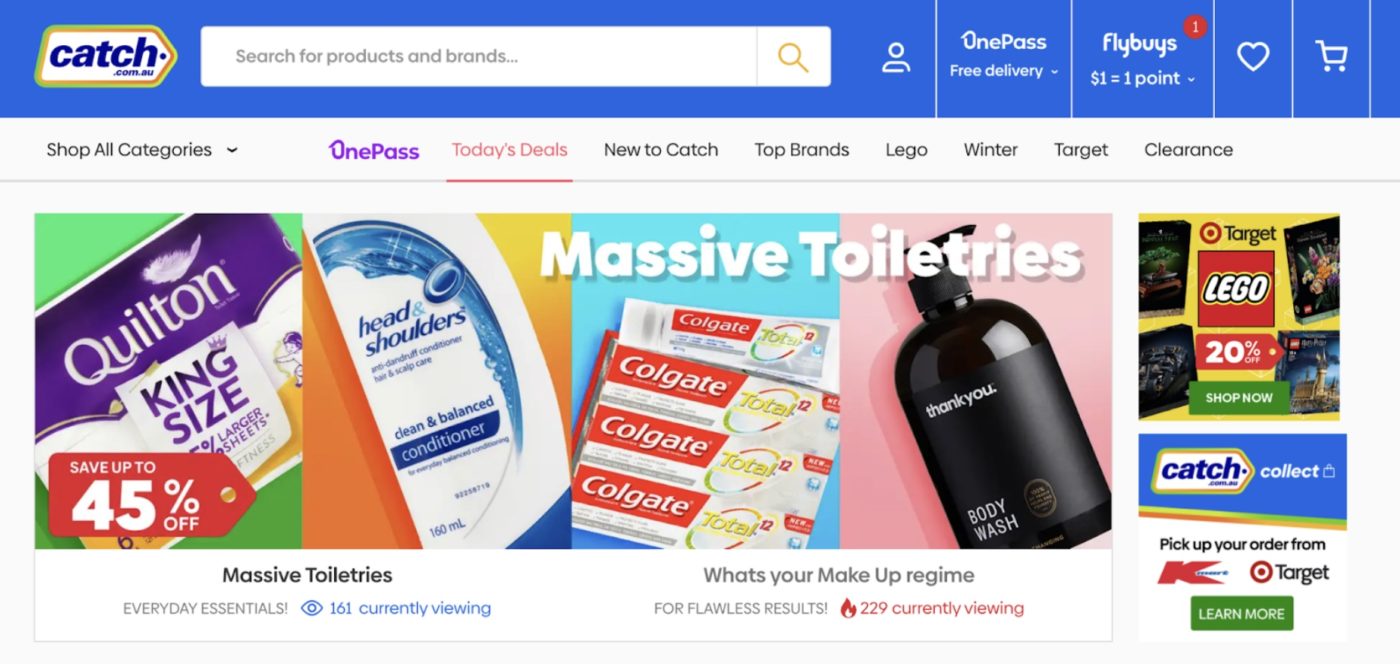
The key things to point out about the homepage in Catch’s Ecommerce website design:
- On the Navbar, it contains a search bar, along with free delivery, and a shopping cart. Plus, underneath this, it contains a variety of categories and deals.
- In the hero area, it has discounted items on sale — and shows the number of people currently viewing the deals to induce the fear of missing out (FOMO).
The body area of Catch’s homepage contains:
- Recommend products.
- Trending products.
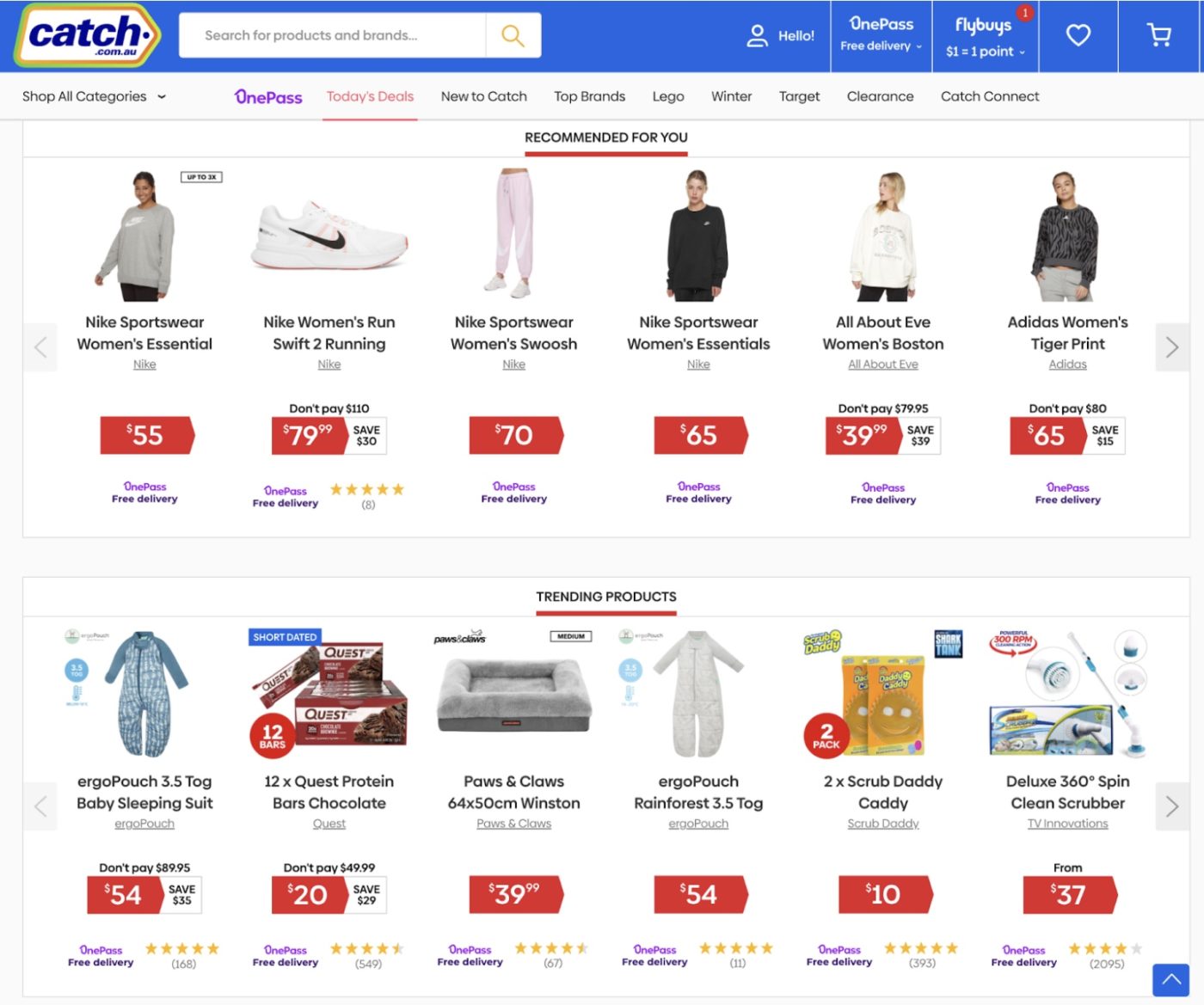
The key things to point out in their footer:
- About us: Various information about the company.
- Contact and support: How people can get in touch with the company.
- Legal: Privacy policy, T&Cs, etc.
- Top brands: For people to view popular brands.
- Popular pages: For specific deals and promotions.
- Subscribe button: For people to subscribe to their emails.
- Social media buttons: For people to follow their brand on social media.
- QR code: For people to download their app.

Kogan also has a similar home page layout but there are some similarities and differences between Catch and Kogan.
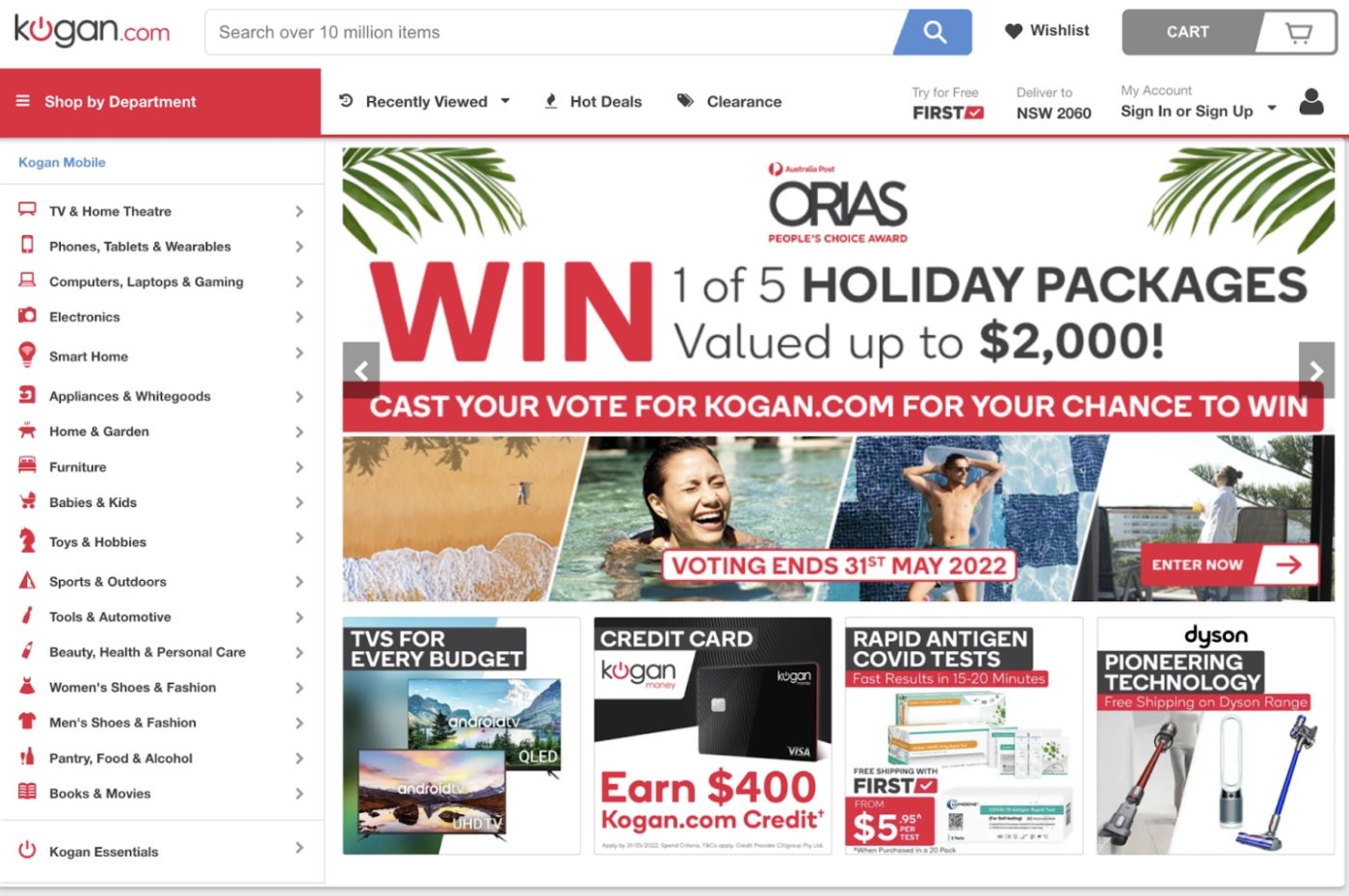
Similarities:
- In the navbar, you’ll happen to notice that both brands have their USP in the search bar. In Kogan’s case, it says, “Search over 10 million items.”
- Both hero sections contain special promotions.
Differences:
- Kogan displays all of its product categories on the left. Meanwhile, Catch has a drop-down menu for users to access their categories.
Time to shop: How to design a listing page
Just as they browse the shelves in a physical shop, customers will want to explore the products in your online store. To do this, website users will browse through categories and listing pages. That’s why it’s important to consider each customer’s shopping experience when working on your Ecommerce website design and development strategy.
For instance, how will you divide your products into separate listings, and how does it affect the shopper’s experience? If you only sell a few products, you might list them on the same page as one product category instead of creating multiple pages. On the other hand, you don’t want to bombard the user with an information overload, either, so it’s important to weigh up your options on a case-by-case basis.
Here’s an example of EB Games video games listing page:
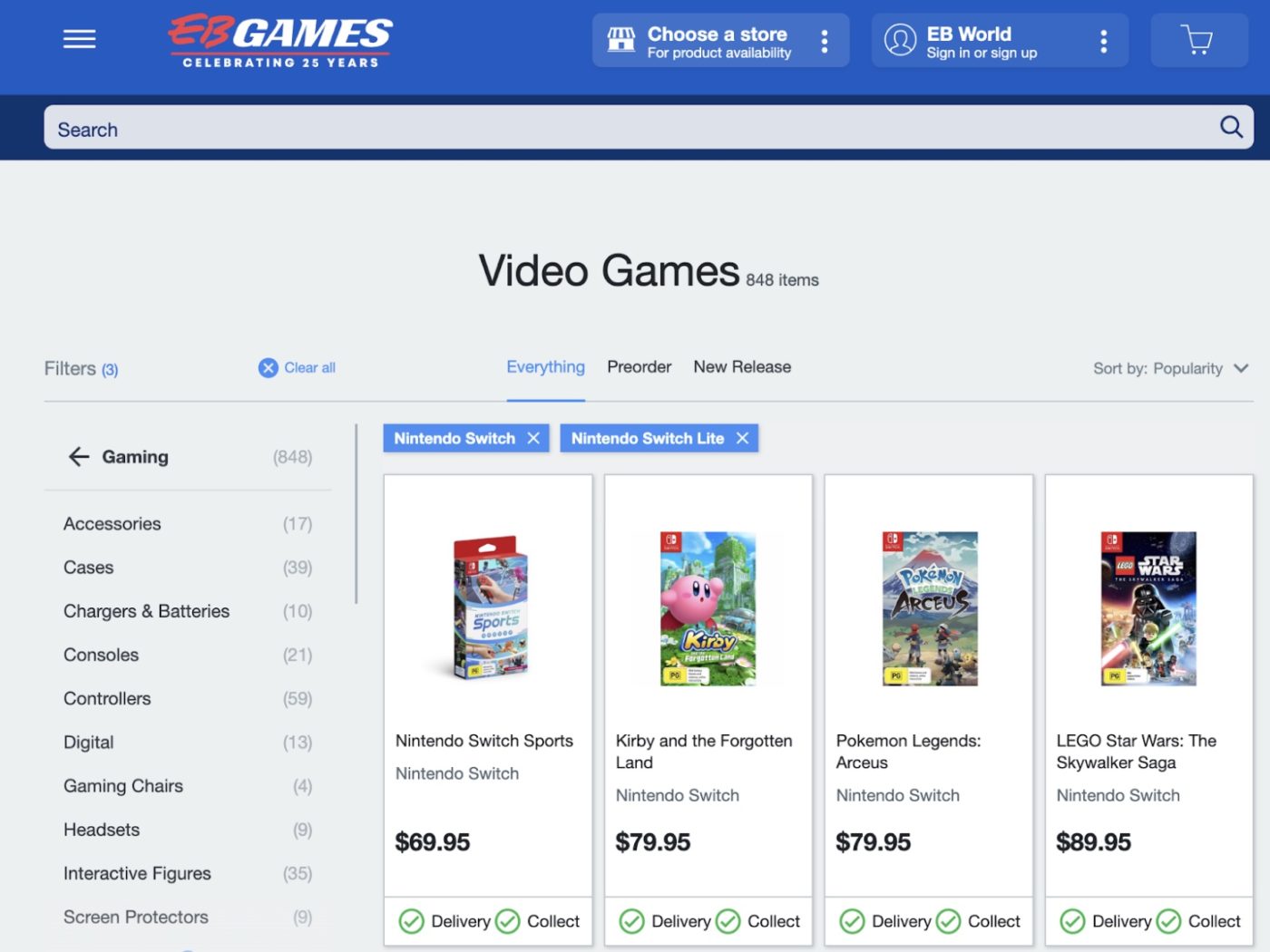
Although the design is pretty simple, the clever thing to point out here is that EB Games allows their customers to pre order video games, and quickly find the latest gaming releases by clicking on “New Release.”
Seal the deal: How to design product pages
You’ve got your customers almost convinced; they’re clicking through product categories and listing to suss out their options. You’re so close, but you haven’t sealed the deal just yet! The customer might still change their mind. To encourage your audience to take the final step, you need plenty of product images, a product description, and easy-to-use web designs.
Remember that an online store should feel as natural as an actual shop. Try to make the customer feel confident handing over their money with high-quality images and product photos.
Showpo does an excellent job of this:
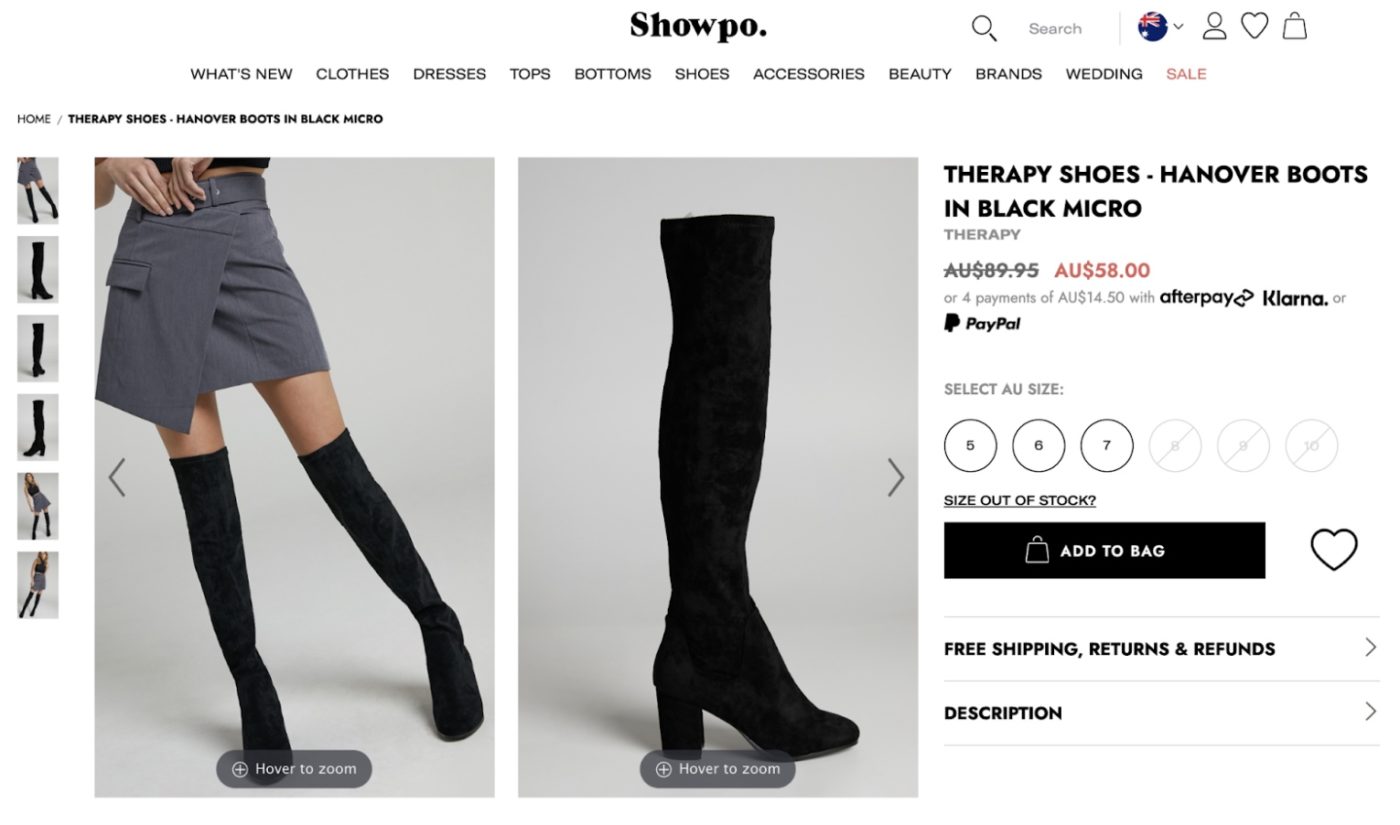
Ecommerce website design tip: If you don’t have an in-house graphic designer, you could use a product like PixelPhant to remove the background, edit and optimise your product images for Ecommerce.
MAISON de SABRÉ does a good job with their product listing by allowing their customers to customise products. Things like:
- Adding a monogram: For example, the initials of a person’s name.
- Colour: Provides different colour options.
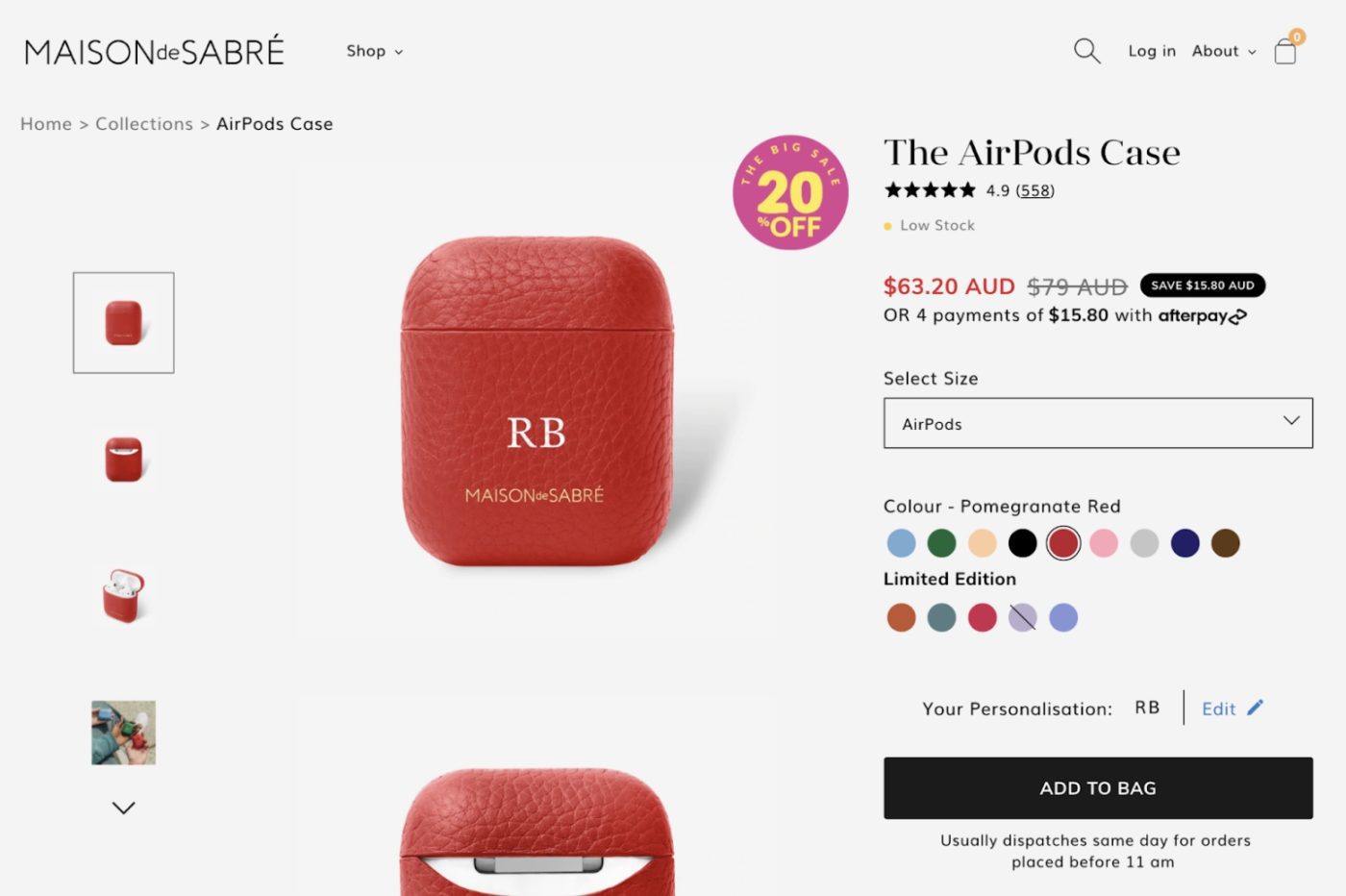
Victory: How to design a shopping cart and checkout
So, how do you make the checkout process smooth and easy to avoid your customers abandoning their cart? Remember, you need to continue to convince your customer throughout the entire shopping process. One way to begin increasing sales is to offer an easy-to-use payment gateway with several payment methods.
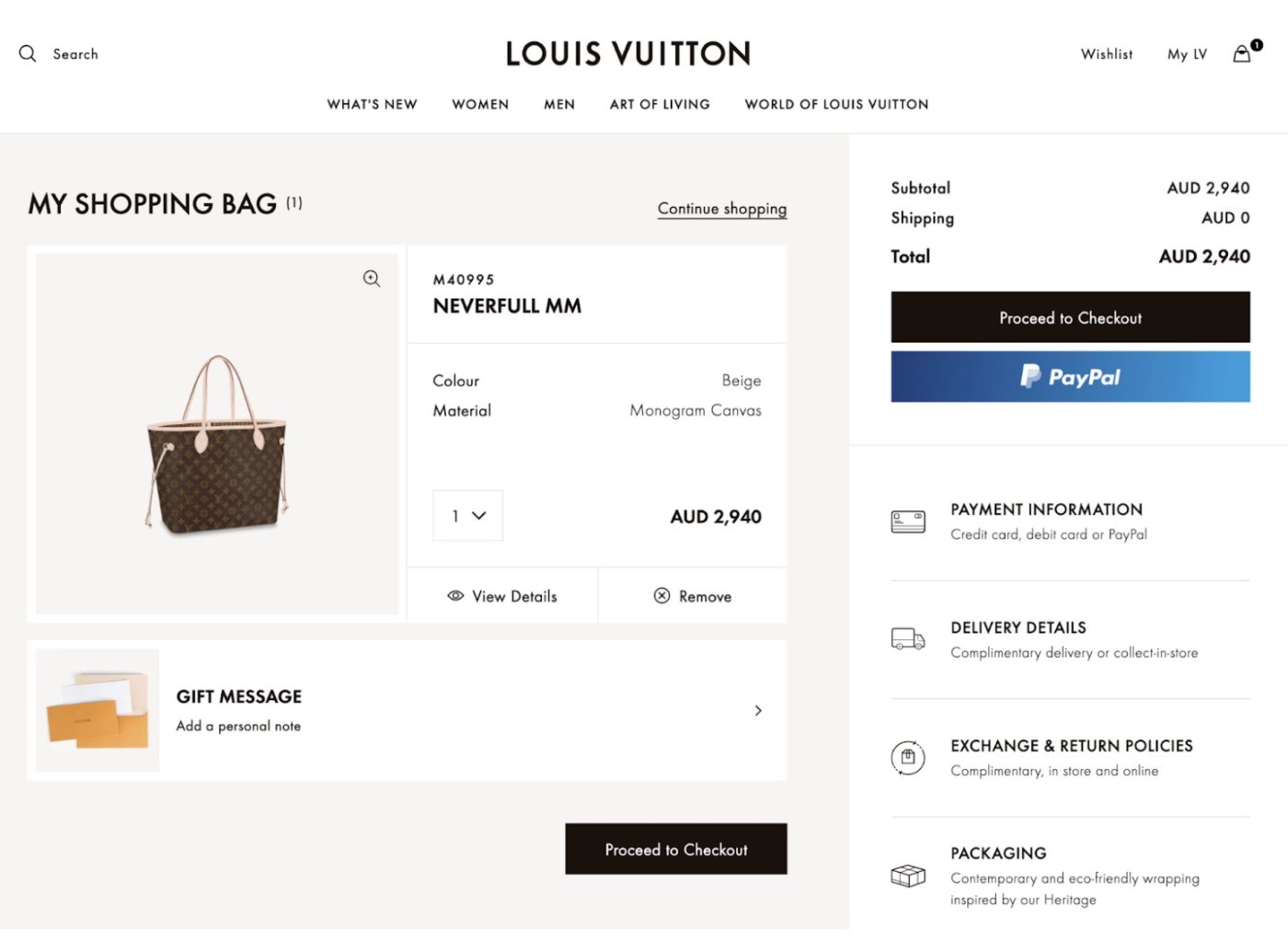
In the checkout area, Louis Vuitton’s Ecommerce website design offers:
- Multiple payment options: PayPal or credit card.
- A gift message option: If people want to give a special message to the gift recipient.
- Packaging: Additional options for people to add specific packaging options like using eco-friendly wrapping.
Need help with your Ecommerce website design?
If you’re ready to get an Ecommerce website up and running, Redback is here to help. We’ve designed and developed over 2,000 websites for clients in Sydney, Melbourne, Brisbane and Newcastle, to Adelaide, Perth and even overseas.
When you partner with us, you get access to a well-rounded team of Ecommerce web developers and marketers, online advertising specialists and content creators to cover all your digital needs under one roof.
To get started, check out our work or contact us via the form below and arrange a call to discuss your next Ecommerce project.
New project to discuss? Complete our quick enquiry form and we'll be in touch!
- Why is custom Ecommerce design important?
- Top Ecommerce website 'must-haves'
- The first impression: How to design a homepage
- Time to shop: How to design a listing page
- Seal the deal: How to design product pages
- Victory: How to design a shopping cart and checkout
- Need help creating an Ecommerce website?
