A 5-minute-a-month online reputation management tool
Did you know that a one-star boost in online ratings can drive revenue by up to 9%? Consumers tend to trust peer-to-peer customer reviews more than polished marketing or ads—they want real opinions from real people.
That’s why having a solid plan for increasing great Google Business reviews is key. But for many businesses, securing this positive feedback can be a real challenge.
After being asked numerous times, “How do I get customers to post about my business online?”, we’ve put together an easy email template you can use to request testimonials from happy customers. Here’s how to get more Google reviews for your listing.
How Google Business reviews work
When people search for local businesses, products, or services online, Google reviews are often one of the first things they see.
These reviews, submitted by everyday users, appear alongside your business listing in both Google Search and Google Maps, giving potential customers an instant snapshot of your reputation.
Reviews are based on a 5-star rating system, with the option for customers to leave written feedback about their experience.
Whether someone had a fantastic meal at your restaurant or appreciated the professionalism of your legal services, their review becomes a public guidepost for others.
Businesses aren’t just passive observers, either.
With a free Google Business Profile, you can respond to reviews directly. Whether it’s thanking someone for their kind words or addressing a concern, replying to reviews helps you engage with your audience and shape your online reputation.
Ultimately, Google reviews help create a community of shared experiences, where honest feedback helps others make informed decisions and gives businesses valuable insights to grow and improve.
Here’s what Google Business reviews can look like in the local search results:
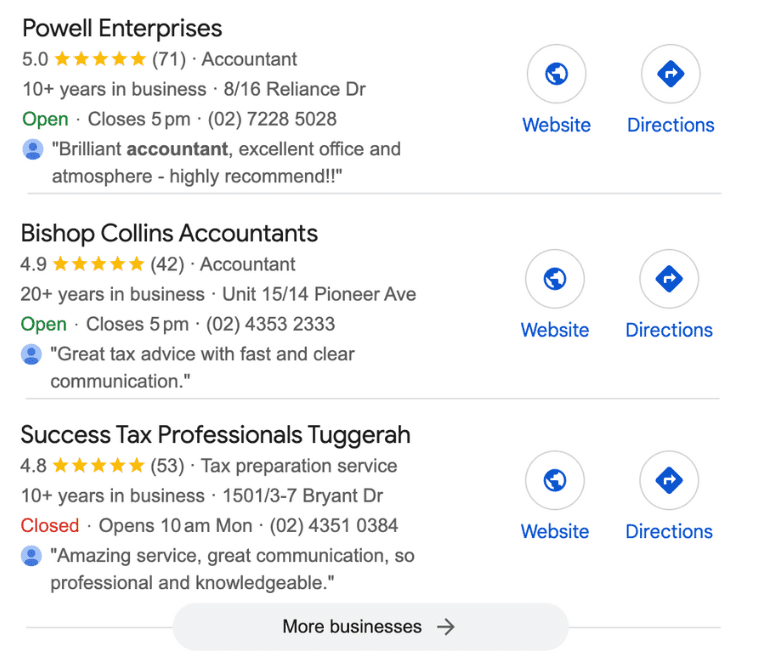
Why do I need reviews on Google Business?
Google reviews might not seem like a big deal, but they can make a major difference. When people search for your business, those ratings and comments help shape their first impression.
A steady stream of genuine reviews builds trust, improves your visibility on Google, and can influence someone’s decision to choose you over a competitor.
If collecting reviews hasn’t been on your radar, it’s worth making it a priority. They’re free, easy for customers to leave, and play a key role in how your business shows up online.
Let’s take a closer look at the benefits of getting more Google reviews for your business.
Higher rankings in local results
More leads & sales
Online reviews have essentially replaced old-school word of mouth. Where people used to rely on a neighbour’s recommendation, they now turn to Google.
And when they’re choosing between you and a competitor, this feedback could be what tips the scales. If your business has plenty of solid local reviews, you’re more likely to get the call, the visit, or the sale.
That’s because real reviews from real customers act as social proof — something far more powerful than any sales pitch.
Most of us are naturally sceptical of businesses singing their own praises. But when everyday people share positive experiences, it carries more weight.
Think about it – Would you be likely to just trust the words of a company telling you how good they are?
Or would you be more likely to trust real people (potentially other local people you know) who have actively endorsed that company after using their products or services?
Research backs this up: the average customer reads at least 10 reviews before feeling confident enough to take the next step. Moreover, around 90% say positive reviews influence their buying decisions.
In short, if you want to stand out, reviews are essential.
Customer insights
Google reviews give you direct insight into what your customers think. When people take the time to leave feedback, they’re highlighting what you’re doing well and pointing out where there’s room to improve.
Listening to this feedback helps you make smarter decisions, fix recurring issues, and fine-tune your customer experience. It’s one of the easiest ways to stay in touch with what your audience actually wants.
Plus, when you respond to reviews regularly, Google tends to reward that activity by making your profile more visible, so being engaged not only helps your service, it helps your reach, too.
Free promotion
Leaving and responding to reviews on your Google Business Profile doesn’t cost a cent, but the value they bring is huge.
When customers leave positive feedback, they’re not just sharing a good experience — they’re giving your business free visibility on one of the most trusted platforms in the world.
Great reviews help protect your reputation, too.
While anyone can leave a negative comment, it’s not always possible to remove it. What you can do is make sure there are enough positive reviews to outweigh the occasional bad one.
A strong collection of genuine, positive reviews can make a single negative post far less damaging and show potential customers the full picture.
More exposure
Google ranks businesses higher in their local organic search results when they have a healthy number of positive reviews from real users.
Why? When your business receives consistent, genuine feedback from customers, it signals to Google that people are engaging with and trusting your services.
This trust translates into better rankings. Customer reviews are one of the key local SEO factors Google uses when deciding which businesses to show in the top spots of local search and on Google Maps.
And when you rank higher, you get more exposure to new customers.
Real-life example: A Google review in action
To give you an idea of how and why Google Business reviews influence local search behaviour, I’ll refer to a real-life experience I had recently.
I’d recently left a Google review for a client of ours – NewAge Air Conditioning & Heating. They did some air conditioner repair work at my unit, so I thought I’d leave them a 5-star review. After all, they’d done a great job.
A few months later, I received a random phone call from a woman I knew who had been searching around for a local air conditioning company to take over the commercial contract work for her business.
She had been searching around on Google, checking out websites & reading reviews, when she stumbled across my public 5-star review of NewAge Air Conditioning & Heating.
She wanted to hire the most reliable company for the job, so she went to the extent of calling me to further confirm my great experience with NewAge Air. Of course, I told her that they did a great job, so she hired them for the commercial contract.
This valuable transaction for my client probably never would have happened if it weren’t for the social proof provided by the review I left on Google Business. My endorsement was enough to influence her choice.
What’s the real lesson here?
People pay attention to reviews, and your online reputation can prove extremely important to your bottom line as a local business.
Whether they’re Google Business reviews, public endorsements on Facebook, or reviews left on your business’s Yelp listing, you need to be on top of your online reputation.
So without further ado, here’s how to get more Google reviews for your listing:
How to get more Google reviews: 12 essential tips
Send a text with a review link
Sending a direct review link by SMS is a simple and effective way to encourage customers to review your business. It makes the feedback process as easy as tapping a link.
Text messages tend to be opened quickly, which makes SMS a great option for following up after a purchase or service. It’s personal, direct, and works well alongside other channels like email.
To grab your Google review link:
1. Log in to your Google Business Profile
2. Head to the Home tab
3. Click Get more reviews
4. Copy the Share review form link
Once you’ve got the link, send it with a short message like:
“Thanks for your visit! If you’ve got a minute, we’d love a quick review: [link]”
It’s a small step that can lead to valuable feedback and greater visibility for your business.
Share a QR code
Customers are more likely to leave a review when the process is fast and effortless, and a QR code is a great way to make that happen.
By turning your Google review link into a scannable QR code, you can give people instant access to your review page without needing to type or search. Place it anywhere your customers are likely to see it: on business cards, thank-you notes, packaging, receipts, menus, at checkout counters — even on your website.
Creating one is simple, too. Just paste your Google review link into any free QR code generator, like Bitly, Canva, or QR Code Monkey, and download the image.
Whether you’re a brunch spot printing it on your tables or a clothing store placing it near the register, this small addition gives your customers a low-effort way to leave feedback while their experience is still fresh in mind.
Make ‘leave us a review’ cards
Printed review cards are a simple, low-tech way to encourage customer feedback — and they work across all kinds of industries.
You can include clear instructions on how to leave a Google review, or better yet, add a QR code that links directly to your review page. This way, customers can just scan and go. No typing required.
There are plenty of ways to use these cards:
- Include one with product deliveries or thank-you packages
- Hand them out at checkout in your store
- Place them in hotel rooms, at restaurant tables, or with the bill
- Send a follow-up postcard after a job is complete to thank clients and invite them to review
It’s a thoughtful gesture that not only encourages reviews but also leaves a lasting impression of your customer service.
Ask for reviews in person
Sometimes, the best time to ask for a review is right after a positive interaction, whether it’s in person, over the phone, or on a support call.
When the experience is still fresh and the customer is happy, a quick, genuine ask can go a long way.
Rather than a vague “How was everything?”, try prompting a more meaningful response:
- “Did everything meet your expectations?”
- “Was there anything you think we could’ve done better?”
- “How was your experience with our team?”
Once they’ve shared their feedback, that’s your moment to ask for a review:
- “That’s great to hear — would you mind popping that into a Google review?”
- “Your feedback would help others looking for the same service.”
- “If you’ve got a minute later, we’d love it if you shared that in a quick Google review.”
The key is to keep it natural, respectful, and convenient. Most people are happy to help, especially when you’ve delivered a great experience.
Build a Google reviews page on your website
One of the most effective ways to showcase social proof is by creating a dedicated reviews page on your website.
Linked directly from your main menu, this page should highlight real customer feedback and include a clear call-to-action encouraging others to leave a review on Google.
Featuring reviews in text format (rather than just screenshots) is ideal, not just for readability, but for SEO. Customer reviews often contain natural keywords related to your products or services, which can help boost your site’s visibility in search results.
To make things easier, consider using a consistent layout for copying in reviews, or explore tools and plugins that automatically pull and display your latest Google reviews on your site.
Not only does this help build trust with new visitors, but it also gently reminds happy customers to share their own experiences.
Add a Google review CTA to your footer
If you want to consistently encourage reviews without cluttering up your content, your website footer is the perfect spot.
Adding a simple call-to-action (CTA) with a link to your Google review page ensures it appears across every page of your site, no matter where a customer lands.
This approach is especially useful for Ecommerce stores and service-based businesses, where customers often revisit your site to browse or finalise a purchase.
A footer CTA makes it quick and easy for them to leave feedback, without the need for extra emails or follow-ups.
You don’t need anything fancy — a line of text like “Enjoyed your experience? Leave us a Google review” works just as well as a graphic or button.
You can also take it a step further by adding the review link to your order confirmation page, so customers are prompted to leave feedback right after a transaction.
For small businesses, especially, this is a low-effort, high-impact way to build trust and encourage customer engagement directly through your website.
End customer surveys with a Google review prompt
If someone’s just taken the time to complete your survey, they’re already engaged and thinking about their experience. That makes it a perfect moment to ask for a Google review.
Including a quick prompt or link at the end of a survey shows customers you value their opinion, and it gives them an easy way to share it publicly. Build on their momentum and turn private feedback into visible social proof that supports your business.
Promote Google reviews on social
Social media is a great place to encourage reviews in a natural, conversational way.
Share your best Google reviews in posts or Stories, and include your review link so others can easily leave their own.
You can say something as simple as:
“Had a great experience? We’d love to hear from you — leave a quick review here: [link]”
Make the link easy to find by adding it to your profile bio, pinning it in comments, or including it in captions. Platforms like Facebook also have their own review tools, so tailor your approach depending on where you’re posting.
This kind of content not only builds credibility but also reminds happy customers to speak up and shows potential customers what they can expect.
Sharing real feedback makes your business more approachable and trustworthy, and it turns your followers into advocates.
Add a Google review link to your email signature
If you’re regularly emailing customers, your email signature is prime real estate for collecting reviews, without having to make a direct ask.
Including a short, friendly message with a link to your Google review page can gently encourage feedback as part of your everyday communication. Something like:
- “Enjoying our service? Leave us a quick Google review.”
- “Help others find us – share your experience!”
- “We’d love your feedback – leave a review here.”
It’s a simple, low-effort way to keep review requests consistent, especially if you’re in regular contact with clients.
Over time, this small tweak can lead to a steady stream of new reviews — all without sending a single extra email.
Reply to existing Google reviews
Responding to feedback — both good and bad — is one of the most effective ways to build trust and get more Google reviews.
When customers see that you consistently reply, it shows you’re listening, engaged, and care about their experience.
Start by thanking people for positive reviews with genuine, specific responses. A friendly reply reinforces the relationship and signals to others that their feedback will be appreciated too.
Negative reviews?
Don’t ignore them.
A thoughtful, respectful response — even if it’s just acknowledging the issue and offering to resolve it privately — can help turn a bad experience into a better one. It also shows future customers that you’re accountable and open to improvement.
Keep in mind: a mix of reviews often feels more authentic than a perfect 5-star streak. What matters most is how you handle the feedback.
By replying regularly, you show past and future customers that their voice matters. And that makes them more likely to share it.
Respect Google’s review request rules
It’s important to follow Google’s guidelines when asking for reviews.
Trying to game the system — like collecting reviews in bulk through incentives or using fake accounts — can backfire. In some cases, reviews may be removed, or your entire business profile could be penalised.
The better approach?
Focus on delivering a great experience and building a simple, honest review request process. When feedback is genuine and earned, it not only sticks but also works harder for your business in the long run.
Take advantage of a quick request template
When you’re dealing with lots of customers, having a pre-written review request can save serious time. A well-crafted message that thanks the customer and gently reflects your brand tone makes asking for reviews quick, easy, and consistent.
Templates also help your team stay on track. Instead of writing from scratch each time, they can confidently send out requests that sound thoughtful, professional, and on-brand — even when they’re managing a high volume of interactions.
To get started, copy, paste and tweak our template below.
Google Business reviews email template
IMPORTANT NOTE: I’d advise you not to send this email out to too many clients at once, because if Google sees an “unnatural” spike in positive reviews within a short time, it may be flagged as spammy. Go for a handful each month, say 2-4 max.
Hi [CUSTOMER NAME],
Thanks for choosing [Business Name]. Your feedback is important to us, so we’d like to ask a quick favour.
We would really appreciate it if you could take a few minutes to post a positive review on our Google business page to help us spread the good word about our services online.
If you’ve never posted a review on Google, we’ve included simple step-by-step instructions below for you to follow.
Thanks again for your business, and we really appreciate you taking the time to help us grow our online reputation.
NOTE: This Google review process works best on a desktop computer at the moment
4 quick steps to posting a review for us on Google:
Sign in to your Google / Gmail account (if you’re not already signed in). If you do not have a Google / Gmail account, you can quickly sign up for a free one here.
Click on this link to visit our Google Maps listing:
[Insert a link to your Google Maps listing URL here. You can find this by visiting your listing on Google Maps and copying and pasting the web address from your browser bar]
Find the “Write a Review” icon and click on it.
Please rate us (Google’s current rating system is out of 5 stars) and write a brief description of your experience with us.
Thanks for your support!
Best practices for showcasing Google reviews on your website
Now that you know how to increase Google reviews, you can make the most of each testimonial. But when it comes to sharing them on your website or in your marketing, there are a few important rules to follow.
Use the Google “G” logo properly
If you’re referencing your Business Profile or encouraging customers to leave a review, you’re welcome to use the official Google “G” logo – but it must stay untouched.
That means no stretching, recolouring, cropping, rotating, or adding visual effects like shadows. Keep it exactly as provided to ensure you stay within brand guidelines.
Avoid saying “Google-Rated”
Reviews on your profile come from your customers, not Google itself. That’s why phrases like “Google-rated” or “Google rating” can be misleading and should be avoided.
It’s important to make it clear that the feedback is from real people sharing real experiences.
Always get permission before reposting reviews
Even though reviews appear on your listing, remember that this content still belongs to the person who wrote it.
If you want to feature a customer’s comment on your website, social media, or any other marketing channel, you’ll need to ask for their permission first. You can reply directly to the review to request their consent.
Get more Google reviews with complete digital marketing support
Google reviews are one of the most powerful tools for building trust, boosting visibility, and bringing in new customers. Whether you’re just getting started or looking to improve what you already have, it’s always a good time to make reviews a priority.
Encouraging happy clients to give testimonials on your Google Business page will help your business be found more easily, improve your online reputation and drive more new customers to you from the internet.
But it’s not just about the numbers. Consistently responding to feedback — both positive and negative — shows that you care, builds credibility, and encourages more customers to share their experiences.
Need help getting more Google reviews, improving your profile, or turning happy clients into vocal advocates?
Redback is here to support you with the right strategy and tools to make it happen, and then some. We offer full-service digital marketing support, from local SEO to global Google Ads. Let’s chat about how we can help your business grow online.
New project to discuss? Need reliable support? Complete our quick enquiry form and we'll be in touch!
- A 5-minute-a-month online reputation management tool
- How Google Business reviews work
- Why do I need reviews on Google Business?
- Real-life example: A Google review in action
- How to get more Google reviews: 12 essential tips
- Google Business reviews email template
- Best practices for showcasing Google reviews on your website
- Get more Google reviews with complete digital marketing support
