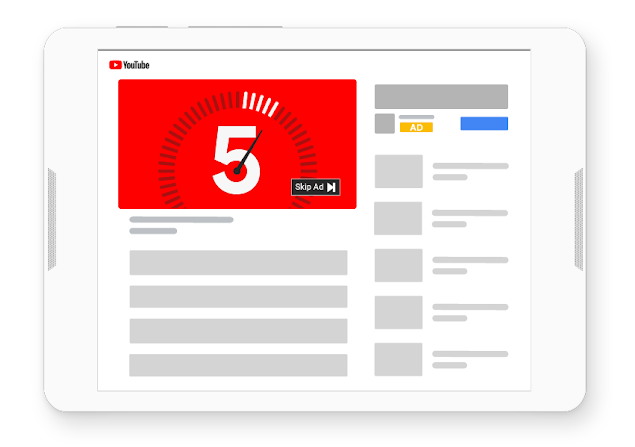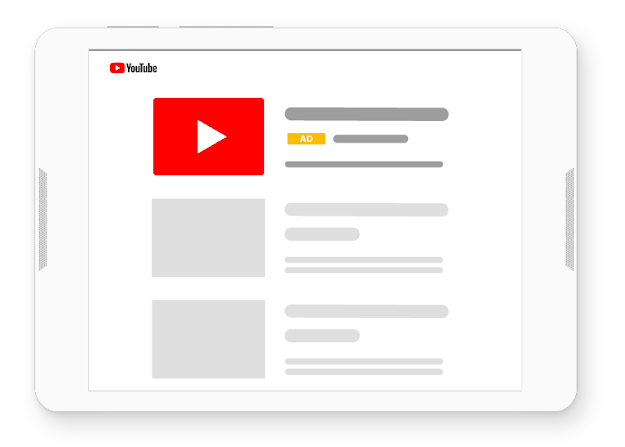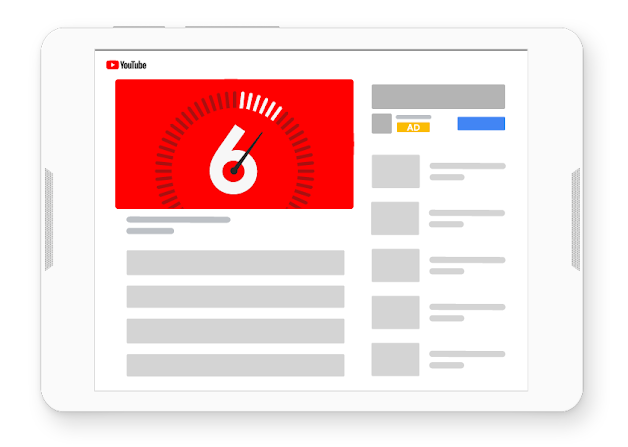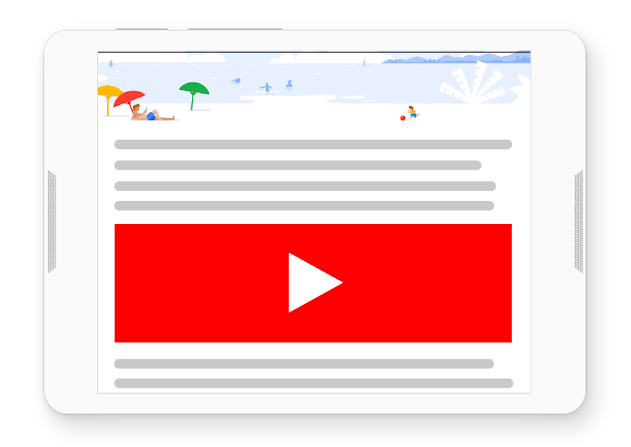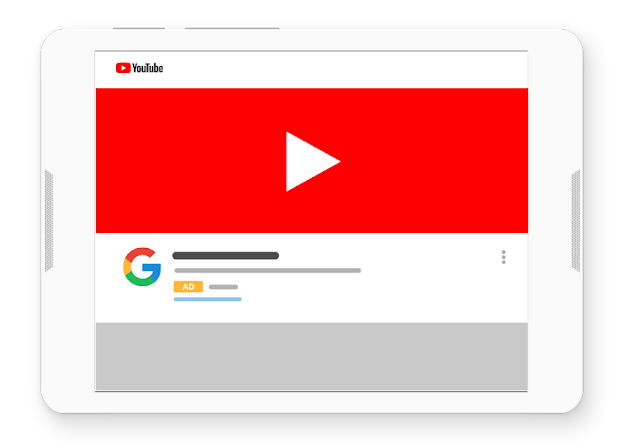What comes to mind when you think of video? Our guess is that it’s not TV – especially when it comes to advertising. Gone are the days of traditional TV ads. YouTube is now the go-to platform.
Powered by Google’s advanced advertising system, YouTube has targeting capabilities and an expansive reach, unlike almost any other platform. You’ll have the opportunity to advertise to users who are already consuming over a billion hours of video content each day.
So if you want to learn more about YouTube video advertising, you’ve come to the right place. This comprehensive blog post will cover everything (yes, everything) you need to know about YouTube video advertising.
Why YouTube video advertising?
Owned by Google and being the second-most powerful search engine in the world in its own right, YouTube is a platform no business should ignore. But you shouldn’t just be marketing on YouTube, you need to advertise on it too.
Why?
Unmatched reach
With over 2 billion monthly active users, YouTube’s user base is getting closer and closer to the size of Facebook. But YouTube users have one unique advantage: they’re using the platform solely to watch (potentially hours and hours) of video content.
YouTube is also one of the most popular sites for teens, millennials and seniors alike.
Plus, YouTube ads have the ability to appear on Google’s huge Display Network, which reaches over 2 million websites and 90% of internet users.
Unmatched targeting
No other social platform’s targeting comes anywhere close to YouTube’s. You have all the standard targeting options, such as age groups, location, gender, interest groups, etc. Plus, you can also target specific:
- YouTube channels
- YouTube videos
- Topics
- User search history
What’s the difference between YouTube video advertising and YouTube marketing?
Let’s step back for a moment. Many people use the terms “advertising” and “marketing” interchangeably, especially when they’re talking about video. The lines have gotten even blurrier with the growth of promoted videos across social media. Sometimes you’ll see a ‘sponsored’ post with the same video on the brand’s profile.
But there’s one key difference between the two: $
Video marketing (free) uses video content on websites, landing pages, social media and more to educate, inform and engage audiences.
Video advertising (paid) uses advanced targeting to deliver video content to audiences across a number of platforms to help drive sales.
Why invest in advertising if video marketing is already performing?
We were hoping you’d ask this one!
Even if every one of your YouTube videos is getting thousands of views, you should still invest in video advertising. Advertising drives leads, conversions and real business growth. And if you’re a business owner, that’s what you really care about.
Segway over. Let’s go through what makes a YouTube video ad a GREAT ad.
Best practices for YouTube video ads
Don’t grab the camera just yet! Before you start shooting your video ad campaign, you need to brainstorm a few things. What’s your goal? Who is your audience? What appeals to them? All of these things will help define your creative direction and strategy.
We’ve worked on heaps of video ads over the years, so we’ve gained some pretty good insights and we’re happy to share these with you! Check out our best practices tips for YouTube video ads.
-
Establish your goal
You can’t start any campaign without a goal in mind. Your goal influences the whole process from creation to execution to measuring success.
So what do you want? Brand awareness? More leads? More conversions?
When you’ve established your goal, it’s also important to pick the format that will help achieve that. And YouTube gives you plenty of options including skippable, non-skippable, discovery, bumper, oustream and masthead ads. You can read more about the formats available below!
-
Hook your audience immediately
The first few seconds are crucial to capturing or ‘hooking’ your audience’s attention.
A hook can be a familiar face, strong emotion, tight framing of people or products, humour, suspense or a catchy song. Literally anything that grabs attention. Use hooks at the start of your video (or just before the ‘skip ad’ button pops up) to lure them in and keep them engaged until the end of the video.
-
Branding
Top-of-funnel awareness ads perform best when branding appears in the first five seconds, while ads aimed for audiences further down the funnel might not want to see branding straight away.
So definitely include branding in your video – just make sure you use it appropriately.
-
Story and emotion
Storytelling has been used by advertisers since the early days of the profession (think Mad Men-style advertising firms of 60s). And it’s still used today because it works.
But anyone can tell a story. If you really want to grab your audience’s attention, tell a story with risk. Do something unexpected!
And if you have the resources for video ad sequencing (we’ll discuss this below), you can create all sorts of narrative arcs across a series of multiple videos.
-
Demand action
Whatever goals you’ve set for your campaign have to be made clear to your audience. For instance, if you want people to visit your website, you need to tell them with a snappy call to action and clickable links.
What format should I use?
YouTube has a variety of video formats available to display on YouTube, Google Display Network and even TV!
So which one should you use? The main thing to keep in mind when choosing a video ad format is your campaign goal. If you want to build brand awareness, video discovery ads are probably better. Whereas if you’re aiming for conversions, you’ll find more success with in-stream ads.
We’ll break down each format below.
YouTube video advertising formats
Skippable in-stream ads
Reach new audiences and build brand awareness with Skippable In-Stream ads
Skippable in-stream ads play before, during or after other videos and have an accompanying banner on the right-hand side on desktop. Once the viewer has watched 5 seconds of the ad, a button will appear, allowing them to skip the ad and go straight to the video they wanted to watch. Since viewers have this option to skip the ad, your ad needs to grab their attention and persuade them to watch ’til the very end.
These ads are a really viewer-friendly option, the people that choose to continue watching your ad are genuinely interested in the message, rather than just waiting for the ad to be over so they can watch the video they originally selected. Skippable in-stream ads the perfect format to tell an interesting visual story that aligns with the tastes of your audience.
With skippable in-stream ads, you have two sub-categories to choose from, depending on your objectives:
TrueView for Action
With TrueView for Action ads, you can display a branded banner with a custom call to action at the bottom of the video while it plays, to help drive website traffic and conversions. You’ll be charged for the ad once a viewer watches at least 10 seconds of your ad or clicks on your call-to-action banner.
TrueView for Reach
With TrueView for Reach ads, you’ll be aiming to generate brand or product awareness. These ads are between 6-30 seconds long and can also contain a custom call to action at the bottom of the video. Google optimises TrueView for Reach campaigns for maximum impressions and reach.
Non-skippable in-stream ads
Increase brand awareness with Non-Skippable In-Stream ads
Non-skippable in-stream ads are 15 seconds or less and play before, during or after other videos. Viewers don’t have an option to skip the ad, so this format is great for demanding attention, however they can irritate audiences, especially when the content isn’t relevant to them.
These ads typically have higher CPMs (cost per thousand viewers) because users have to watch the ad in full. For this reason, we really only recommend non-skippable in-stream ads to brands that are willing to spend a bit more to generate brand and product awareness.
Video discovery ads
Increase brand consideration with Video Discovery ads
Video discovery ads appear as “recommended” videos, with a thumbnail image and some accompanying text. If a user decides to click on the ad, they’ll be taken to your YouTube channel to view it.
The size of the ad depends on where the ad is placed. Video discovery ads can appear:
- On YouTube search results
- Alongside related YouTube videos
- On the YouTube mobile homepage
This placement is really effective if you want to improve your reach while targeting a very specific audience. Video discovery ads are best for getting users to watch your content and learn more about your product, rather than prompting purchases or clicks to your website.
Bumper ads
Build interest and reinforce your message with Bumper ads
Bumper ads run for a maximum of 6 seconds and play before, during or after another video. They’re shown on YouTube and across the Google Display Network.
Viewers don’t have the option to skip the ad because they’re so short. To make the most of the short time-frame, you need to grab the viewer’s attention and convey your message as quickly as possible.
This short ad format engages viewers without testing their patience. When brands craft these ads into fast, captivating stories, they can resonate really well with audiences. Bumper ads are often used to hype up a product launch or promotion, or to reinforce a message from a longer ad.
Outstream ads
Reach audiences beyond YouTube with Outstream ads
Outstream ads are mobile-only and appear on websites and apps on the Google Display Network, not on YouTube. For mobile web placements, outstream ads appear as banners. In mobile apps, they appear as banners, interstitials, in-feed, native, in both portrait and fullscreen modes.
These ads are automatically played with the sound off, and viewers can choose to unmute them if they wish. Viewers can also choose to restart the video, in case they missed the start and want to go back to it.
Outstream ads are great for reaching more audiences visiting a variety of sites, and create a non-intrusive advertising experience.
Masthead ads
Maximise brand exposure with Masthead ads
YouTube Masthead ads act as a digital billboard, placed on the YouTube homepage for 24 hours, reaching over 60 million people (YouTube receives 2+ billion monthly users). They can include multiple videos, CTAs and social sharing buttons.
Since the ad is placed in front of a relatively non-targeted audience, this ad type is best for driving awareness for a new product or service to a wide audience in a short period of time. But you have to have the budget to do it. Mastheads are only available on a reservation basis through a Google sales representative.
Masthead ads work a bit differently, depending on whether you select the desktop, mobile or TV screen placement:
Desktop
Desktop Masthead ads autoplay with the sound off for up to 30 seconds at the top of the YouTube Home feed. After the 30 seconds, the video defaults to the thumbnail, and if viewers click on this thumbnail they’ll be taken to your channel to watch the video.
They can appear in either a widescreen or 16:9 aspect ratio format. They include an informational panel on the right that automatically displays assets from your channel, or you can select up to 2 videos to display.
Mobile
On mobile, Masthead ads appear at the top of the app or the mobile site’s Home feed. Mobile Masthead ads autoplay without sound for the full duration of the video. They a video thumbnail, headline, description and call-to-action buttons.
If a user clicks on the ad, they’ll be taken to the watch page to view your ad.
TV screen
TV Masthead ads autoplay (where supported) at the top of the YouTube TV app. These ads play without sound for the full duration at the top of the screen in widescreen of 16:9 aspect ratio format. After the video ends, it will default to the video thumbnail. People can use their TV remote to interact with the ad, and if they click on it, they’ll be taken to the watch page to view the ad in full-screen.
You can’t add a call-to-action on TV screens.
YouTube Video Advertising Specs
Skippable in-stream, non-skippable in-stream and bumper ads are run through the YouTube video player and therefore follow the same specs as non-ad videos. The only thing that differs between them is the allowed durations. Check out our specs guide for more info.
Outstream, Video Discovery and Masthead are a little more complex. Breaking down their specs would be a whole blog post in itself! So instead, we’ll refer you to these guides from Google:
- Outstream Ads (click to the section titled “In-stream video ad units (VAST-compliant)”)
- Video Discovery Ads
- YouTube Masthead Ads
Video ad sequencing
You might be thinking that you’re spoiled for choice when it comes to video ad formats on YouTube. Well, just you wait because we’ve got another thing to throw at you: video ad sequencing.
With video ad sequencing, you can use multiple videos ads in different formats to showcase products or your brand’s story, building interest, reinforcing your message and encouraging more conversions. In Google’s 2019 Marketing Live Conference, they announced that video ad sequencing receives ad 197% higher ad recall and a 134% higher purchase intent.
How does it work?
A video ad sequence is made up of a series of video ads that follow a similar theme or message. They can only run on YouTube, so you can only use YouTube-hosted ad formats including:
- Skippable in-stream ads
- Non-skippable in-stream ads
- Bumper ads
- Or, a combination of these formats
You select sequencing rules, ad format and bidding within each step of the sequence.
Note: The recommended bidding strategy for video sequencing is Target CPM. With Target CPM, Google optimises bids to show your entire sequence to your audience, resulting in a higher sequence completion rate.
To target your video sequencing campaign, you can choose audience and demographic targeting, but you cannot target keywords, placements or topics. Plus, targeting is set up at the campaign level, not at each step of the sequence.
How do people progress through the sequence?
Depending on the settings you choose, a viewer’s progress through your sequence is based on impressions, views or skipped ads.
For example, for a person to move to the second step in your sequence, they must view your first video entirely. If they don’t watch the entire video, YouTube will continue to serve them the ad until they do.
You can set a frequency cap for video ad sequences to limit the amount of time people see the sequence. By default, the cap is set to one sequence in a 30 day period.
How to set up video ad sequencing
To show your video sequence, you need to create a new video campaign with the sequence sub-type:
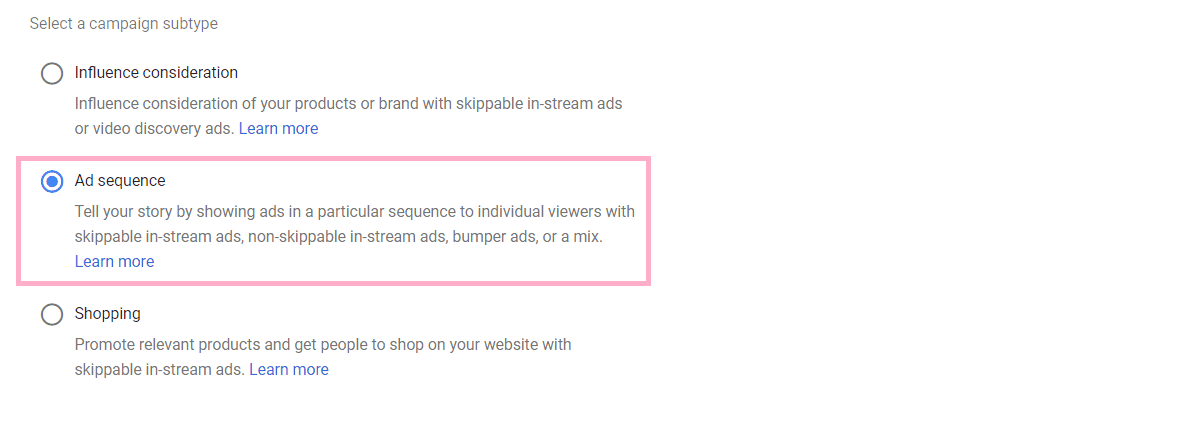
Once you’ve selected the campaign name, bidding strategy, budget, date and targeting, you can start setting up the sequence of your videos:

Select what interaction with the previous step would lead the viewer to this step. You can choose from:
- Impressions: the ad was shown to the viewer
- Views: the viewer engaged or watched at least 30 seconds of the ad. This is only available for skippable in-stream ads.
- Skip: the viewer skipped the ad. This is only available for skippable in-stream ads.
Once you’ve created the sequence, you can upload each video and edit the settings:
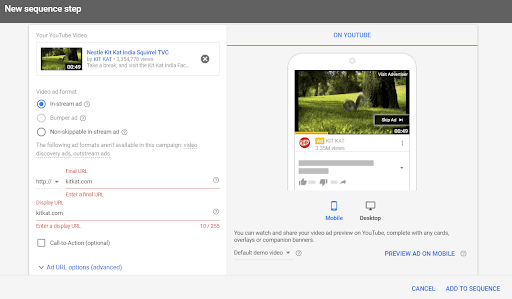
Reporting for video ad sequences
You might think that reporting for video ad sequences is complex. But it really isn’t all that different from stand-alone video ads. All of the standard metrics such as impressions, views and clicks (which we’ll discuss further down below?) are available, both at the campaign and sequence step levels.
There is also a sequence path column, which you can use to review each step in the sequence and the interaction rates.
Video ad sequencing in action: Whiskas
Whiskas jumped created an engaging video sequencing campaign, called “KIT: Kat Institute of Technology” that resulted in a 3.6% sales lift in the UK.
Each ad in the sequence demands the attention of the viewer, telling one part of the brand’s story. Viewers were enticed to continue throughout the sequence to get the whole story. The videos were targeted at people watching cat videos and seamlessly included humour to win over their audience.
YouTube video advertising targeting
With Google Ads, YouTube’s guardian, you can reach a large, diverse audience in a few simple steps. When choosing the targeting options, it’s important to think about the location and size of your audience.
If you’re targeting a small town with only a few thousand people, you need to use broader targeting strategies like topics or large channels. But if the location has a large potential audience, you should use a custom audience or specific placements to cut out low-quality views.
You can target audiences based on channels, videos, topics, search history and custom audiences.
-
Channels
Reach your ideal audiences by targeting the specific channels they watch.
How do you decide what channels to target? Look at channels that receive high volumes of views, likes and conversions.
-
Videos
You can also hand-pick videos that are relevant to your product or service.
How-to or tutorial videos that use your products (or even your competitors) are the perfect place to target!
-
Topics
This option matches your ad to similar videos based on topic or category.
While this is more of a broad targeting strategy, it’s particularly useful as a starting point or if you occupy a niche.
-
Search history
One of the major advantages of YouTube advertising is accessing Google’s vast search history data.
The more specific your targeting can be, the better your conversions – so targeting by search history gives you a great advantage!
-
Custom intent audience
Custom intent audiences are made from related search terms. These audiences don’t need to have any previous interaction with your brand. That said, they’ll have a history of searching for keywords related to your brand so they’re perfect for targeting conversion campaigns.
YouTube advertising bidding explained
Bidding (and associated costs) for YouTube ads works a little differently to other advertising platforms. Each format has an optimal bidding strategy, so we’ll go through each one individually.
Skippable in-stream ads
With skippable in-stream ads, you bid on the cost per view (CPV). That means you pay when:
- a viewer watches 30 seconds of your video
- a viewer watches the full duration of the video if it’s shorter than 30 second
- or the viewer interacts with your video
Non-skippable in-stream ads
Non-skippable in-stream ads bid on target cost per thousand (CPM). That means you’re charged each time your ad is shown.
Video discovery ads
With video discovery ads, you have a choice of bidding strategies, depending on your campaign goal. You can use CMP, CPV or even cost-per-action (CPA). CPA is an automated bidding strategy, based on machine learning that tries to get as many conversions as possible.
You’ll only be charged when viewers choose to watch your ad by clicking the thumbnail.
Bumper ads
Similar to non-skippable in-stream ads, bumper ads use Target CPM bidding. So you’ll pay based on impressions and will be charged each time your ad is shown.
Outstream ads
With outstream ads, you bid on the viewable cost-per-thousand-impressions (vCPM). This means that you’ll be charged when someone sees your video play for two seconds or more.
Masthead ads
Because masthead ads are only available on a reservation bases, you’ll be charged on a fixed cost-per-day or cost-per-thousand-impressions (CPM) basis. When you make a booking for a masthead ad with the Google team, you’ll get an estimated rate.
Note: TV Masthead ads can only be booked on a CPM bases.
How to set up YouTube video ads
Before you run any video ads, you need to link your Google and YouTube account. To do this, go to your Google Ads account, click the “Tools and Settings” button to expand the menu and then click “linked accounts”.
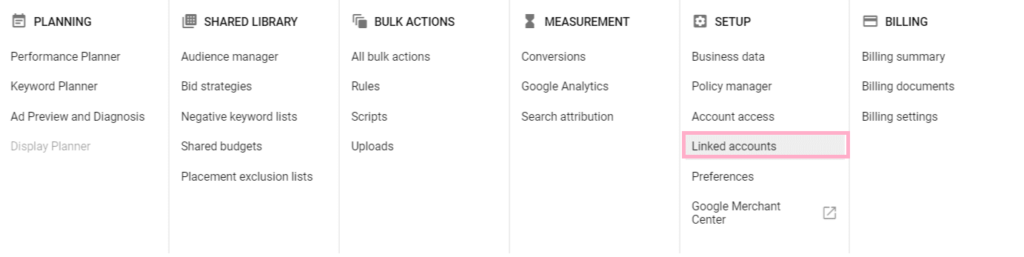
Then, scroll down to YouTube and click “details”.
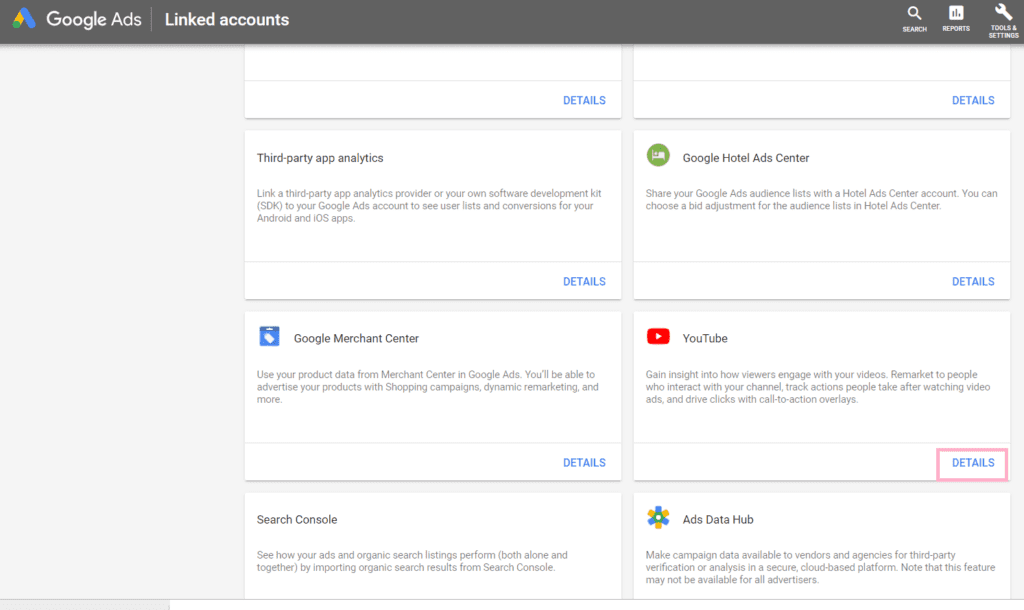
Click “Add Channel” to search for your channel and select it.
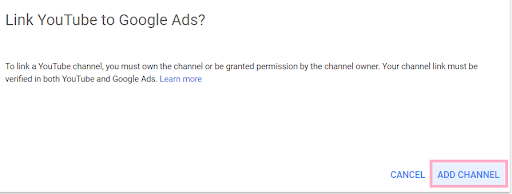
After selecting your channel, you’ll have to confirm the connection. You’ll have to be logged in to the correct YouTube account for it to work. Then, this box will appear:

You’ll be asked to name the link and press “link” to finalise it.
Now you’re ready to create your first campaign!
All you need to do is create a new campaign inside the Google Ads dashboard.
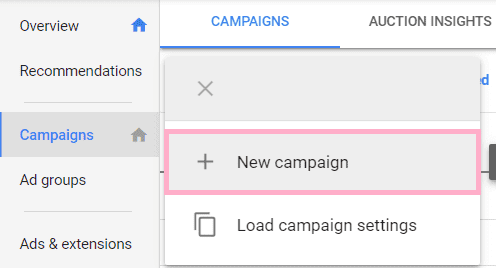
From here, you just need to follow these 5 simple steps:
- Select a video campaign
- Choose a goal/objective
- Chose a campaign sub-type such ad skippable, non-skippable, discovery, bumper, outstream, masthead or even ad sequencing
- Select bidding, start and end dates for the campaign and the placement
- Upload your video or enter the URL of an existing YouTube video
Voila!
How to optimise your YouTube video ad
If your video ad isn’t optimised correctly, you won’t see the views and conversions you were aiming for.
Don’t stress! We’ve got a few tips that’ll help your YouTube ad gain more traction.
-
Thumbnail
The video thumbnail is the very first thing a viewer will see. For some ad formats (like video discovery), it’s the only thing they’ll see and it will determine whether they decide to click on your ad to view your video or not.
When you upload your video, YouTube will auto-generate a thumbnail. But if you really want more views and engagements, you should upload a custom thumbnail. When selecting your thumbnail, keep in mind that it should be:
- Engaging
- Minimal but relevant to the video content
- Enticing
-
Add an information card
A YouTube card is a small “i” symbol at the top right corner of the video, which viewers can click to expand. Cards are fully customisable. You can add text, images, links and even determine the time that the “i” will appear so users can see the notification.
If your video features a certain product, use the card to link to the product page on your website to help drive purchases. If you mention another video in your ad, put the link to the next video in the card.
Cards emphasise your call-to-action and make it easier than ever for your audience to follow-through.
-
CTA overlay
You can also include call-to-action overlays that link to a URL. This URL could link to anything you like, a landing page, product page, information page and more!
Using a CTA overlay helps to add an interactive element to your video and drive audience action.
-
Add closed-captioning
We know that more and more people are consuming video without sound, especially on mobile. Adding closed-captioning to your videos will help optimise for both viewers and SEO.
-
Remarketing
You can remarket the people that view your YouTube ads or visit your channel with additional YouTube videos.
The people you’re remarketing to may have watched a few of your videos, looking for the right product or service for them. By remarketing to them, you’ll be reminding them of your business and this could be the final push they need to make a purchase.
How to analyse performance on YouTube
If you’re just analysing performance on YouTube, you’ll be able to see metrics such as impressions, views, view rate and cost-per-view (CPV).
But if you follow our steps above to link your YouTube channel to your Google Ads account, you’ll get access to even more video insights, such as the number of earned actions that you’ve generated or how long potential customers watch your video ad for.
-
Impressions
Impressions are the number of times your ad was shown to a potential customer.
-
Views
A view is counted when someone:
- watches 30 seconds of your video
- watches the duration of your video if it’s shorter than 30 seconds
- interacts with the ad
-
View rate
The view rate is the percentage of people who watched your ad. It’s calculated by:
total views divided by total impressions
This gives you a good indication of how well your creative and targeting is working.
-
Cost-per-view (CPV)
This is how much each video view costs.
The average CPV on YouTube is between $0.010 – $0.030. But don’t take this too literally. CPV is influenced by your goals, targeting, share of voice and view rate. It also varies between industries.
As a general rule of thumb, the lower your CPV, the more effective your campaign is.
-
Earned actions
These include channel subscriptions, likes and additional video views that happened after someone has watched your ad. The more actions you get, the better, because it demonstrates a higher interest and engagement with your content.
-
Video viewership
You can also view completion rates for your ads, which gives you a really good indication of how often people watch 25%, 50%, 75% or 100% of your video.
Carefully monitoring video viewership can help you find ways to improve your creative. For instance, if you have a lot of drop off at the 25% point, your video might not be engaging enough at the start. But if you experience a large drop off a the 75% point, it could indicate that the video drags on for too long.
YouTube Video Advertising in 2025
We’re conducting our own little experiment to see just how effective YouTube video advertising is. We’ll be comparing skippable, non-skippable and bumper ads to see which format brings in the most viewers and conversions.
We’ll also be testing video ads across all the major platforms including Facebook, Instagram, Snapchat, Pinterest, LinkedIn, even Tik Tok!
Stay tuned for updates!
Check out some of our favourite YouTube video ads!
Need some inspiration before you get cracking on your first YouTube ad campaign? Look no further! We’ve gathered some of our favourite YouTube video ads of all time.
You can also have a squiz at the YouTube Ads Leaderboard, which showcases the top ads that people choose to watch each month.
Bounce
American fabric softener brand, Bounce, shows us just how effective the 6-second bumper ads can be:
topical humour perfect for the time allotted. memorable
Universal Pictures
To build up hype for their latest Jason Bourne trailer, Universal Pictures played around with some different video ads, including this spectacular bumper ad:
The non-stop action immediately sparks viewers interest and generated over 14 million views for the trailer.
This ad definitely left us wanting more!
Dollar Shave Club
When this ad was released, Dollar Shave Club was a relatively unknown brand with a small advertising budget. But that didn’t stop them from making this hilarious Old Spice-esque ad:
The ad begins with the CEO talking directly to the viewer and within 15 seconds he delivers a punchy joke and drops an F-bomb. It’s absolutely spot-on for the targeted audience of 18-35 year old men.
Geico
Knowing that most people choose to skip in-stream ads didn’t stop insurance company, Geico to do some clever things with the format:
This ad is part of a 4-ad video sequencing campaign, featuring videos that technically “end” after 10 seconds but carry on awkwardly for another minute.
They placed emphasis on the first 5 seconds of the ad, creating a sense of expectation so viewers were unable to look away. The ad doesn’t feature a typical call to action either, but the prominent branding ensures that viewers know where to go if they want to find out more. This quirky campaign is perfect for boosting brand awareness and is memorable enough to spark discussion.
Burger King
Fast-food chain, Burger King, reverts customer expectations in their latest in-stream ad campaign:
Burger King made 64 variations of this ad, each targeted to specific YouTube videos based on content and keywords. Each video simultaneously makes fun of YouTube ads, while being one itself, and even managing to make reference to their stunner meal deal. Winner, winner, Burger King dinner!
Get started with YouTube video advertising today!
This guide should give you all the tips and tricks you need to get started on your first YouTube video advertising campaign.
Prefer a savvy digital agency to take care of your YouTube ads instead? We’d love to help! Our video advertising whizzes know how to get the right creative in front of the right audiences. We’ve helped loads of businesses just like yours grow and achieve more profits than they ever thought possible.
Want to learn more about YouTube video advertising? Get in touch with Redback today!
New project to discuss? Need reliable support? Complete our quick enquiry form and we'll be in touch!
- Why YouTube for video?
- Difference between YouTube video advertising and YouTube marketing
- Best practices for YouTube video ads
- What format should I use?
- YouTube video advertising formats
- Video ad sequencing
- Targeting
- Bidding strategies
- How to set up YouTube video ads
- How to optimise your YouTube ad
- How to analyse performance on YouTube
- YouTube Video Advertising in 2025
- Check out some of our favourite YouTube video ads!
- Get started today!