With over 8.5 billion searches every day, Google is a great place to promote your business. But with so many campaigns and formats to choose from, it’s important to know which types of Google Ads are best suited to your product, service and goals.
In this guide, our experienced Digital Performance Manager, Shannon, breaks down every ad type – who and what they’re best for, where they show, and how to get them working for your goals and budget. Whether you want to build brand awareness, drive leads, or convert ready-to-buy users, this is your roadmap to implementing the right PPC campaign.
What is Google Ads?
Google Ads is a bid-based digital advertising platform with text, image and video placements. These advertisements are displayed at the top of Google search results and across millions of partner websites like YouTube.
The standout advantage?
Targeting search engine results pages and a range of online publishers, Google Ads drives users who are actively looking for similar offerings straight to your website.
And the more this platform learns, the more it benefits your business. As it gathers data, Google Ads can help you analyse and optimise your campaign to get in front of even more consumers online.
How does Google Ads work?
In 2025, Google Ads is all about smart bidding strategies.
Essentially, you’ll need to configure your targeting, select an automated bidding strategy and then feed Google’s advanced machine learning with conversion data – which it can then harness to maximise your chosen outcome.
Automated bid strategies for Search Ads include:
- Maximise Conversions: Focuses on increasing the number of conversions while spending your full daily budget.
- Maximise Conversion Value: Optimises a campaign’s conversion value while sticking to your specified budget.
- Maximise Clicks: Sets maximum Cost per Click (CPC) bids to achieve the most clicks possible within your average daily budget.
- Target Impression Share: Aims to get your ad to appear among top ads and search results.
For Display Ads, the main strategies are:
- Maximise Conversions
- Maximise Conversion Value
- Viewable CPM: Places automatic bids based on the highest amount that you’re willing to pay per 1,000 viewable ad impressions.
Now that you know how this online advertising platform works, it’s time to dive into the various types of Google Ads available.
How many types of Google Ads are there?
There are nine Google Ads campaign types: Search, Display, Video, Shopping, Discovery, App, Local Services, Performance Max and Smart. Within each of these are several different ad formats. Check out the table below for a quick summary.
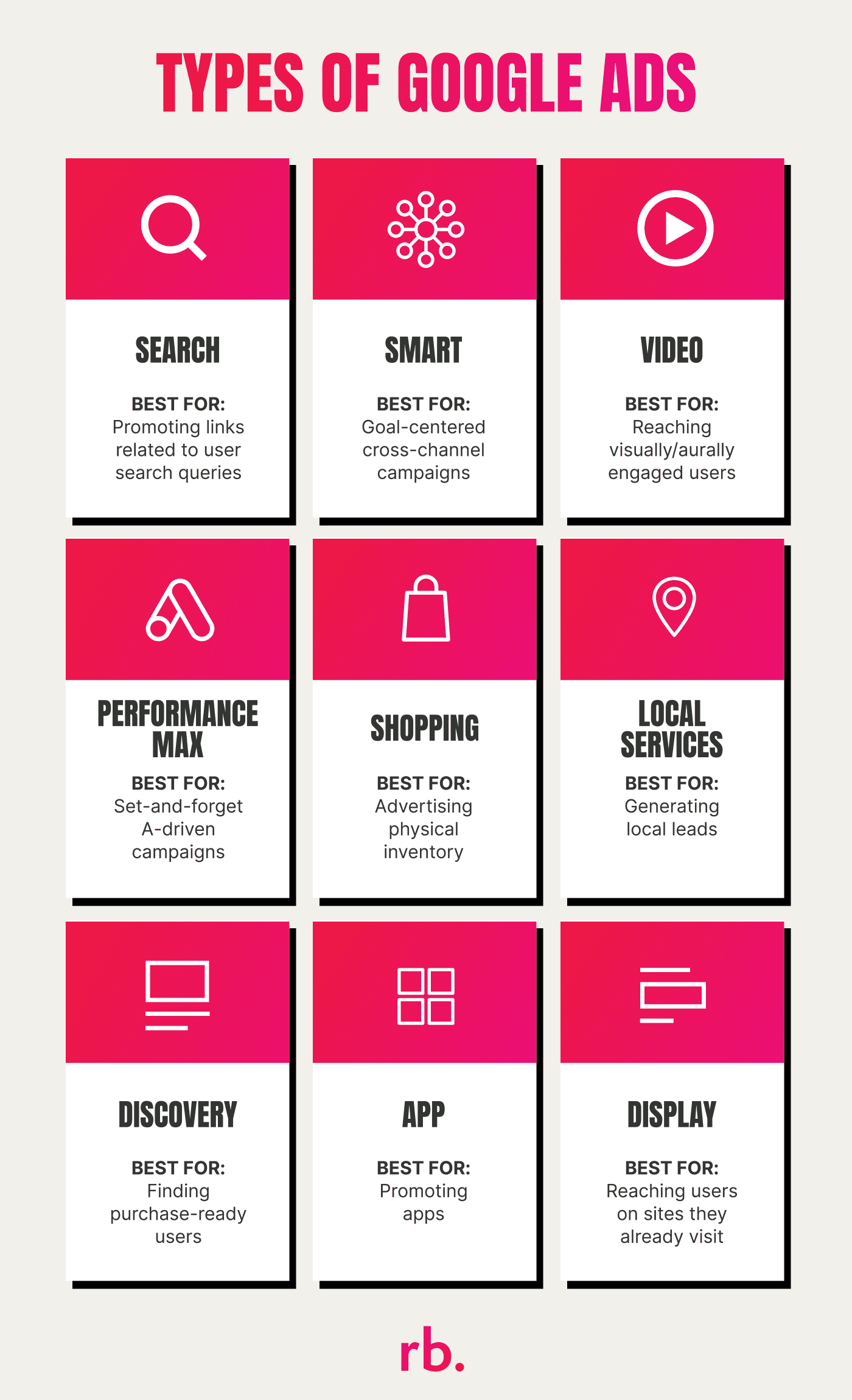
Below, we break down each type of Google Ads campaign to help inform your paid search strategy.
Types of Google Ads campaigns
1. Search Ads
Placements: Google search engine results pages
Key features:
- Text-only creatives
- Cost-effective campaigns
- Real-time search query targeting
As Search Ads are text-based, they look just like the webpage links listed on Google’s search engine results pages. This type of ad even has familiar elements like the site name, favicon, title tag, and meta description.
When someone searches on Google using a target keyword, you’ll find the Google Search Ad placed right above the top organic search result (provided it’s won the bid). That means you can get your promotion in the number one spot if you play your cards right.
Importantly, Search Ads follow many of the same rules as regular search links. Things like your ad’s performance, relevance, and maximum cost-per-click all contribute to its Quality Score.
Types of Google Search Ads
There are three types of Search Ads:
- Responsive Search Ads alternate between up to 15 headlines and four descriptions, customising ads to individual searches in real-time.
- Call Ads encourage phone calls to your business, featuring a clickable phone number as the main headline. Don’t forget to implement call tracking when using this type of ad.
- Dynamic Search Ads are automatically generated by Google based on your website’s content and a brief description you supply. They look just like other Search Ads.
When to use Google Search Ads
All businesses can benefit from this type of Google Ads campaign, which is a particularly smart move if you want to drive website traffic with specific keywords. That said, these ads rely heavily on searches with a strong commercial intent so tend to work best for advertisers looking to generate leads or sales.
Pros
- Keyword targeting for high-intent traffic
- Increased ability to qualify users before sending them to your website
- Potential for a greater return on investment as a result
Cons
- The text-based and dynamically generated format limits branding and creative content
- Highly competitive depending on the industry
- Cost per lead hinges on keyword volumes and competition levels
How to build a Google Search Ads campaign
1. Pick a campaign objective, conversion goals, and campaign type (search!)
2. Select the way you would like to reach your goal, website visits, phone calls, store visits, app downloads or in-ad lead form submissions
3. Name your campaign
4. Choose your bidding focus, for example, conversions, conversions value, clicks or target impression share
5. Configure campaign settings:
a. With Network selections, you can use search partners to pick up additional lower-cost clicks that tend to have a lower conversion rate, and/or showcase text ads on participating websites and mobile apps across the Display network
b. Location options default to “presence or interest” (remember that just because someone is interested in your location doesn’t mean they’re a potential customer)
c. Languages
d. Audience segments
e. Broad match keywords is a relatively new setting that locks you into broad match keywords only (we usually recommend using match types instead as they give you more power to refine your targeting)
f. Automatically created assets allow Google to auto-generate headlines and descriptions based on your landing page (not recommended at this time but will surely get better as AI technology improves)
g. Additional settings around rotation, scheduling, and start and end dates help to refine when your campaign is active (many of these settings are already automatically managed by smart bidding strategies to maximise conversions)
6. Add target keywords
7. Input ad information, such as headlines, descriptions, calls to action, the URL path and business name
8. Add supporting assets in the form of extensions, like your logo, site links, callouts, prices, snippets, promotions and more depending on your product or service (these extra assets can boost your ad’s visibility, increasing your click-through rate and chance of conversion)
9. Set your daily budget. This is the budget Google ads will aim to achieve for the month. You won’t pay more than your daily budget times the average number of days in the month. However, you might notice some days it will exceed this or fall below it as Google’s machine learning focuses on achieving your target bid strategy (e.g. maximising conversions!)
2. Display Ads
Placements: 35 million+ websites, apps and Google properties, from Gmail to YouTube
Key takeaways:
- Image-based creatives
- Ads can be shown across the wider Display network
- Targets users, placements and topics as well as keywords
Rather than text-based ads that show when a user is actively searching for a certain offering, Display ads are image-based and feature passively on websites across the Google Display Network (GDN). That’s why it’s so important to get your targeting right.
In the top-right corner of each Display Ad, you’ll see a small icon. Users can click it to close the ad, leave feedback, or understand how ads are selected. Google decides which ads to show based on the web page’s topic, the user’s browsing history, and how their online activities match the advertiser’s target audience segments.
As Display ads are peppered within content that people are trying to read, they might not get clicked often. But don’t let that deter you. These visual ads can be highly effective at boosting brand awareness and driving conversions among users who do click through.
Types of Google Display Ads
There are two types of Display Ads:
- Single Image Display Ads feature one piece of static visual content that has been designed and provided by your business.
- Responsive Display Ads (RDA) rotate through a mix of images and text to present the most impactful visual ad for diverse placements.
A word on mobile apps
Mobile apps are a major consideration for Display Ads. In our experience, these campaigns tend to direct 40 to 60% of the total spend towards mobile apps, which end up receiving between 50 and 65% of impressions.
Fail to optimise properly and your Display campaign could waste thousands of dollars serving ads to people busy playing games on mobile…
Target the right audience (for example, promoting a car accessory on a map app) and these placements can convert exceptionally well!
Plus, you could even win some amazing spots that would be impossible to achieve otherwise. Think yahoo.com, weather.com and msn.com.
Our top tip?
Take advantage of tools like the “My audience searches for” keyword-based audiences to combine the high-precision targeting of search with the reach and creatives of Display Ads.
When to use Google Display Ads
Google Display Ads are mainly used to build brand awareness with a large volume of relevant views – an increase in visibility that helps to bolster overall marketing efforts.
For example, this Google Ads strategy can be especially useful for niche businesses that are struggling to see results from their Search campaigns. By fuelling brand-specific searches, Display Ads serve to strengthen other campaign activity.
Plus, you can actually track conversions that indirectly result from a Display campaign through view-through conversions.
Pros
- Multiple ad creative displays are available
- Visual creatives are excellent at catching and keeping attention
- Plenty of tailorable targeting options, including audiences, topics and keywords
Cons
- More impressions don’t necessarily generate more clicks
- May need to be used alongside other campaign types that are more suited to driving action
How to build a Google Display Ads campaign
1. Choose a campaign objective and conversion action
2. Configure campaign settings, like the location, language and live dates
3. Set the average daily budget and specify your bidding preferences
4. Select target audience segments, topics, and keywords
5. Upload ad assets and information, such as headlines, descriptions, images, videos, logos and your business name
3. Video Ads
Placements: YouTube and the Google video partners network
Key takeaways:
- Promotes products, services or existing videos
- Offers numerous formatting and placement options
- Shows ads across YouTube, as well as third-party websites, apps and games
Depending on the subtype, Video Ads can run before, during, and after videos on YouTube and throughout the greater Google video partners network. These websites, apps and games have had to pass a strict screening process for factors including video quality, monetisation practices and ad management platforms.
Like Display campaigns, you bid for your video to appear in certain spots to target specific audiences. The key distinction lies in the different ad formats available.
Types of Google Video Ads
Here are the various types of Google Video Ads you can choose from:
- Skippable In-Stream Ads play before, during, or after streaming content, offering viewers the choice to skip them after 5 seconds.
- Non-Skippable In-Stream Ads show up before, during, or after streaming content and must be watched entirely by viewers, with a maximum duration of 20 seconds.
- Bumper Ads are non-skippable video ads, lasting 6 seconds or less, that are played before, during, or after another video.
- In-Feed Video Ads feature a thumbnail of your video alongside text, encouraging viewers to click for more. They can be found in various placements, such as YouTube search results and alongside related YouTube videos.
- Masthead Ads are only available via reservation through a Google sales representative. Positioned at the top of YouTube’s homepage feed, they play automatically and without sound for up to 30 seconds.
- Outstream Ads are exclusively for mobile and found only on Google Video Partner sites (excluding YouTube). They auto-play without sound, inviting viewers to watch the full version with sound.
When to use Google Video Ads
Perfect for promoting video content or engaging active users with dynamic ads, Video campaigns work well for businesses whose products or services are best demonstrated visually. As with Display campaigns, they’re also great for strengthening brand recognition among specific audiences.
Pros
- Video content is eye-catching, compelling and emotive, helping to inspire action
- With a variety of ad formats, ways to bid, and targeting options, these campaigns offer lots of customisation
- It’s easy to explain your business’s unique selling points, which might be harder to convey with text-only ads
- With upfront research, proper placements (e.g. selecting target channels) can get your product or brand in front of your perfect audience
Cons
- Producing video ads can be expensive and time-consuming
- The sheer amount of video content and advertising competitors on YouTube can make it tough for your ad to stand out
- Video ads typically interrupt the user’s experience so they need to be compelling or they might leave a negative impression
How to build a Google Video Ads campaign
- Choose general campaign settings like location, language and bidding type
- Set ad groups, audience segments and keywords
- Upload a YouTube video or select an existing one
- Input ad information, such as the headline, description, call to action and landing page URL
4. Shopping ads
Placements: Google search engine results pages, Google Shopping, Google Images, Google Maps, and the Google search partner network
Key takeaways:
- Automatically populates ad information with Merchant Center data
- Showcases product images
- Runs ads across diverse Google properties
Shopping campaigns are non-negotiable for any brand that sells products.
In contrast to Search ads, where advertisers create content from scratch, these visual ads make the most of data from product feeds in the Google Merchant Center. These feeds contain all the key details (known as attributes) that a consumer needs to know about your products, like price, colour, quantity and customer ratings.
Based on your feed’s information, Google will create Shopping Ads and decide when to run them on search engine results pages. This means the structure differs from other types of Google Ads campaigns; you’ll need to organise products into ‘product groups’ rather than ‘ad groups.’
As your product feed replaces keywords, you’ll also have to rely on negative keywords and other settings like location to fine-tune your targeting.
Shopping Ads can drive sales across various platforms, including:
- Google SERP: Like Search ads, Shopping Ads appear on the results page when users search for keywords relevant to your products. They can also show up as users scroll down the page or in a group of six images on the right side, next to a link to the Google Shopping page.
- Google Shopping: Here, sponsored Shopping Ads are displayed in a carousel at the top of the page for extra visibility.
- Google Images: Shopping Ads also feature in a carousel at the top of image searches linked to product keywords.
- Google Maps: Local Inventory Ads appear at the top of the list for localised searches.
Types of Google Shopping Ads
- Product Shopping Ads are the typical ads you come across on search results pages when browsing to buy online. Each ad displays a photo of the product, its price and other key information.
- Local Inventory Ads appear to local searchers when you upload your store inventory to the Google Ads Merchant Center. They’re like Product Shopping Ads, but they also show whether the item is in stock and ready for pick up at the nearest store.
When to use Google Shopping Ads
Shopping Ads are made to promote physical products featured in the Google Merchant Center. As a result, this strategy best suits Ecommerce advertisers striving to maximise online sales, as well as local shops wanting to encourage store visits.
Pros
- Eye-catching visual ads that feature real photos of your products
- Flexible ad placements that can appear in both the Search and Shopping tabs
- Ability to highlight unique product features and special attributes
Cons
- Need to create a Merchant Center account and link it to your Ecommerce website
- Since these ads pull the latest product information from the Merchant Center, they focus on providing basic details rather than creative content
- There is no keyword targeting, which makes negative keywords even more important
- Optimising your shopping feed is essential for creating ads that reach the right buyers
How to build a Google Shopping Ads campaign
1. Pick a campaign objective and conversion goal
2. Connect your Merchant Center account
3. Select any particular feeds you wish to target
4. Choose your general campaign settings, like the location, budget, inventory, networks, and bidding strategy
5. Create ad groups and set a daily bidding limit for each group that is produced automatically in line with your Merchant Centre account
5. App Ads
Placements: Play Store search results and suggestions, Google search engine results pages, Google Discover, YouTube, and the Google search partner network
Key takeaways:
- Target new or existing app users
- Showcase ads across a variety of advertising channels
- Encourage downloads, engagement or pre-registrations
Featuring text and an image, Google App Ads are all about driving downloads and engagement. They can run on Google search engine results pages, Google Discover, Google Play, YouTube, and the greater Display Network.
Similar to Shopping Ads, Google crafts these advertisements from the text and images in your app store listing. You then set other aspects of the campaign like budget, language, and location.
Google also uses the data from your listing to experiment with different layouts and show the most effective ones for related keywords.
Types of Google App Ads
There are three variations of Google App Ads, each with a specific goal:
- App Install ads come with a download button and are designed to encourage users to install an app they don’t have yet.
- App Engagement ads are aimed at current app users, directing them to a particular page within the app. They’re useful for nudging users who have already downloaded your app towards certain actions.
- App Pre-Registration ads are only available on Android. Ideal for building anticipation before an app’s release on Google Play, this option targets users in the pre-launch stage, inviting them to pre-register for upcoming games and eagerly awaited apps in the Play Store.
When to use Google App Ads
These ads are awesome for promoting an existing iOS or Android app, or even an upcoming Android app. If your business is advertising any other type of product, you’ll need to stick with other types of Google Ads campaigns!
How to build a Google App Ads campaign
1. Find the app you want to promote, and then pick a suitable campaign subtype
2. Specify whether you’d like the ads to run on iOS or Android platforms
3. Configure general campaign settings, like the location, language and schedule
4. Set your daily budget and overall bidding strategy
5. Arrange product groups and add assets such as landing page URLs, headline copy and calls to action
6. Local Services Ads
At the time of writing, Local Services Ads are not yet available in Australia.
Placements: Google search engine results pages and Google Maps
Key takeaways:
- Allows businesses to liaise with customers via the Ads hub
- Showcased on local searches with high-precision targeting
Google Local Services Ads (LSAs) are technically run via the Local Services Ads as opposed to the standard Google Ads platform. As the name suggests, these ads are designed for businesses with local products or services.
To create a campaign, your business needs to satisfy Google’s licensing, insurance, and background check criteria. Once you’ve been given the green light, your LSA will display with one of these badges:
- Google Screened: A green checkmark confirms your business has passed Google’s checks for background and licensing
- Google Guaranteed: A white checkmark on a green background shows that your business has passed the screening process, verified its location, and offers a $2,000 guarantee for satisfactory service
- Licence Verified by Google: A green checkmark indicates that healthcare providers have completed Google’s qualification and licence checks
- Pre-Badge: Businesses that are undergoing screening but have not been fully approved yet may be able to advertise in the meantime without a badge
Local businesses using LSAs enjoy prime real estate on Google and Google Maps, appearing at the very top of search results. Moreover, users who click on these ads can directly call or message your business. That means you can gain specific leads who are ready to buy.
When to use Google Local Services Ads
Google Local Services Ads are best suited to advertising products or services to leads in a particular geographical area. If you have a worldwide offering to promote, this probably isn’t the right Google Ads campaign for your business.
Pros
- Appear above Search Ads at the top of the search engine results page
- Only pay when someone contacts you from the ad
- Google My Business reviews will show on your LSA profile and affect your position
Cons
- Businesses must have an average review of 3.0 for ads to stay active
- LSA profile reviews will vanish from your Google My Business profile when your campaign ends
How to build a Google Local Services Ads campaign
1. Submit a general form and set up a business profile to confirm your eligibility
2. Share key business information, like the name, registration, contact details and address
3. Define your service area, types of services and opening hours
7. Performance Max Ads
Placements: All Google Ads channels
Key takeaways:
- Harnesses AI machine learning for automatic ad optimisation
- Displays ads across all Google Ads channels
- Suggests new audience segments according to campaign objectives and user behaviours
Performance Max is a different kind of automated Google Ads campaign that bundles all of your ad assets for use throughout the entire network. Designed for goal-focused advertising, it runs ads on search results pages, Google Maps, the Google Display Network, YouTube, Gmail, and even Discovery placements.
What sets Performance Max apart is its holistic approach. It combines your advertising goals and resources with AI and machine learning to optimise ads across every Google Ads channel.
Here’s how it works: you set your conversion goals, such as boosting sales, generating leads, or increasing website traffic. Next, you put together an ‘asset group’ with your images, videos, headlines, descriptions, logos, and information about your target audience.
Google then takes all of this information about your product or service and auto-generates custom ads for each advertising channel.
Rest easy knowing it’s smart enough to learn which asset combinations work best and where to place them, making sure your ads reach the right people more effectively over time.
When to use Performance Max Ads
Performance Max campaigns are designed for creating ads that are auto-optimised for audiences across Google properties, instead of being tied to a specific channel. These ads tend to work best for Ecommerce accounts with clear target actions, as you’ll need to set a conversion goal.
Pros
- Run ads in numerous placements with a single campaign
- Hones in on what drives performance, testing ads in one spot for efficient decision-making
Cons
- Needs a healthy marketing budget, as Performance Max Ads have to gather a lot of data to optimise effectively beyond the initial learning phase
- Not ideal for PPC beginners, as these campaigns ask for inputs ranging from text, images and logos to data feeds, audience details and geo-targeting preferences
- Typically not advised for businesses that are aiming to generate leads
How to build a Performance Max campaign
- Choose a campaign goal and conversion action
- Select a bidding plan, optional cost per bidding action and your bidding preferences
- Configure general settings, including the location, language, and automation
- Add assets such as the landing page URL, headlines, descriptions, images, videos and logos
Set your average daily budget
8. Smart Ads
Placements: Google search engine results pages, Google Maps, Gmail, YouTube and the Google search partner network
Key takeaways:
- A centre for multi-channel marketing
- Focuses on overall campaign objectives instead of channel-specific ads
- Uses keyword themes as opposed to particular keywords
When you set up a Google Ads account, Google will suggest starting with a Smart campaign. These fully automated Search or Display ads can appear on Google Search, Maps, Gmail, YouTube, and other partner websites.
Smart ads are a bit like Performance Max ads, but they’re not quite as comprehensive. Essentially, they mix some manual work from your side with automated, multi-channel posting. That means supplying original ad copy, images, videos, audience targeting, keyword themes and bidding preferences, similar to what you’d do for Search and Video ads.
Once you’ve provided this information, Google will automatically showcase ads across its network.
Think of Smart campaigns as hubs that help advertisers achieve particular goals, such as ramping up video views, boosting web traffic, or increasing local leads – without the need for a separate campaign per channel.
When to use Google Smart Ads
This type of Google Ads campaign is best used when you have a specific objective in mind, as opposed to wanting to advertise across various channels.
This fully automated campaign type is a solid choice for advertisers who don’t have much time to concentrate on their Google Ads account. With Google taking care of ad creation and management, it frees you up to focus on other core business tasks.
The downside? You won’t have much power over precise campaign settings. Also, without hands-on control, expect a bit of trial and error as Google’s machine learning refines itself.
How to build a Google Smart Ads campaign
- Enter your domain and link associated Google accounts
- Select your campaign goals
- Review and refine auto-generated ad copy
- Pick related keyword themes
- Choose where you’d like your ads to show
- Set your daily budget
9. Discovery Ads
Placements: Google Discover, Gmail Promotion and Social tabs, and YouTube
Key takeaways:
- Uses AI machine learning to automatically optimise ads across channels
- Accommodates several images in a single ad
Discovery is the last of the automated types of Google Ads campaigns.
These ads promote products and services across YouTube, Gmail and Google Discover so that consumers can discover your offerings. As users on these channels are exploring solutions already, they’re more likely to convert.
To get started, you’ll need to provide the ad content like text, videos, and images. Google’s machine learning then takes over, placing your ads where they’ll perform best based on customer intent targeting, bidding settings and your conversion goals.
When to use Google Discovery Ads
Google Discovery Ads are ideal for engaging users who are ready to buy. The rich media and dynamic content connect well with new consumers, making this ad type a solid choice for businesses striving to increase brand awareness.
But be careful. These ads have a potential reach of 3 billion users, rely on Smart Bidding options, and are completely automated.
So, while beneficial for growing businesses that have yet to build a large audience, they offer limited control over ad placements. If you prefer hands-on management, this might not be the ideal campaign for you.
How to build a Google Discovery Ads campaign
1. Configure campaign settings, including the location, language, budget and bidding strategy
2. Set target audience segments
3. Add headlines, descriptions, a landing page URL, a call to action, images and logos
How to pick the right type of Google Ads campaign
There’s no one-size-fits-all answer when it comes to choosing Google Ads formats and placements. The right way forward varies depending on who you’re marketing to, whether you want to boost awareness or drive action, and the type of product or service you’re planning to advertise.
Here are a few guiding questions you can ask yourself to help select the most effective types of Google Ads for your current campaign:
- Is there a particular audience you’d like to target?
- What channel(s) do they spend their time on?
- Do you care more about hitting certain metrics as opposed to standing out on a specific channel?
- Is your offering limited to a specific city, region or country?
- What sorts of creatives are likely to engage and encourage consumers to buy your product or service?
Once you’ve got your answers, cross reference them with the overviews above to identify your best bets!
We also recommend running a few different types of Google Ads campaigns simultaneously to test their performance. This will give you a well-rounded launchpad that you can then optimise over time.
Tips for every type of Google Ads campaign
Whichever type of Google Ads campaigns you go for, it’s important to follow a few best practices along the way. Here are some top tips for a winning PPC strategy!
Define your goals
Start by setting objectives for your Google Ads campaign. That means taking the time to list SMART (Specific, Measurable, Achievable, Relevant, and Time-Bound) goals.
Why? Knowing what you want to achieve with each ad before you build anything will help to ensure the campaign aligns neatly with your overall marketing strategy.
Structure ad groups by theme
To keep things neat and focused for optimal performance, ad groups should always be themed with relevant keywords, suitable ads and corresponding landing pages (more on this below!).
You can get creative with this too, so long as the structure is logical. And remember the wider situational context. Instead of honing in on direct product terms, think of other phrases that a user in the target mindset might use to search for a solution.
For example, we recently built a Google Ads campaign for a business specialising in airport baggage tracking. Our ad groups focused on topics like “delayed baggage help” and “lost baggage tracking” as opposed to just terms like “buy bag tracker”.
Match your landing page to your ad
As we touched on above, the link you add to your ad should always take users to a relevant landing page. A mismatch can waste the impact of a strong ad. So, make sure this landing page is both connected and compelling enough to turn clickers into customers.
Pick suitable keywords
It goes without saying but we’ll stress it anyway: Keywords are crucial to your Google Ads campaign. Try to use specific, long-tail and localised keywords that directly relate to your business to reach your precise target audience.
For instance, a restaurant would benefit more from using ‘Italian restaurant in Newcastle’ than a general term like ‘restaurant’.
Don’t forget about negative keywords
Sometimes, explaining what you don’t offer can be just as valuable as explaining what you do offer. By applying negative keywords, you can prevent your ads from appearing in irrelevant searches.
To continue with the previous example, an Italian restaurant could exclude terms like ‘sushi’ and ‘vegan’ to help their ad get in front of the right audience as cost-effectively as possible.
Add extra details with ad extensions
Elevate your Google Ads with extensions. These can include additional information like your location, services, products, or special offers. Adding a phone number can be especially useful for immediate customer inquiries.
Automate where it makes sense
When suitable, use tools like Smart Bidding to automatically lower or raise your bids based on the likelihood of an interaction resulting in a conversion. This game-changing technology can help you spend your budget more wisely and with less effort.
Track and optimise performance
Feeding Google Ads machine learning the highest quality data possible is the best way to maximise PPC results in the age of automated bidding strategies.
That’s why it’s vital to implement conversion tracking from the outset. Google Ads first-party conversions can equip Google with a more holistic view of the customer’s journey, from impressions on an ad to final purchase/enquiry.
Moreover, essential metrics, like Return on Advertising Spend (ROAS) and Cost Per Acquisition (CPA), should be monitored throughout your campaign.
Never set and forget.
Instead, analyse performance to figure out what’s working and what isn’t so that you can take constructive action.
After all, regularly reviewing and refining your ads can improve their quality, boost conversions, and drive revenue in the long run!
Get the most out of your next Google Ads campaign
At Redback, paid search is our specialty. With our Google Ads specialists in your corner, you can expect sharp, engaging and effective ads.
That’s because we understand how to harness this channel to really ramp up your ROAS. That means no cookie-cutter strategies, truncated text or budget blowouts.
Instead, our experienced team will ensure your business leverages the most impactful types of Google Ads for your specific campaign goals – and that their creatives entice clicks from the right consumers.
For end-to-end support with your next Google Ads campaign, give us a call at (02) 4962 2236 or enquire online today.
