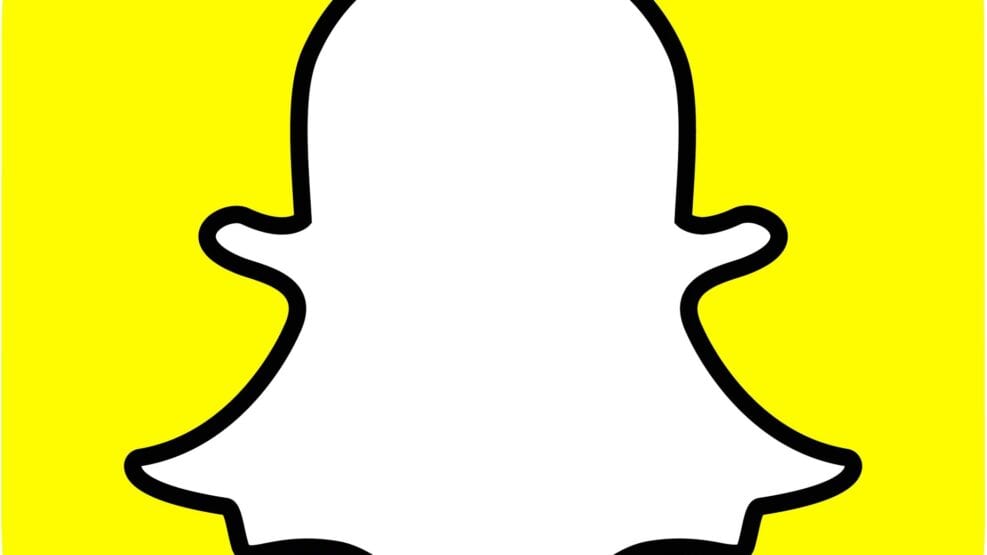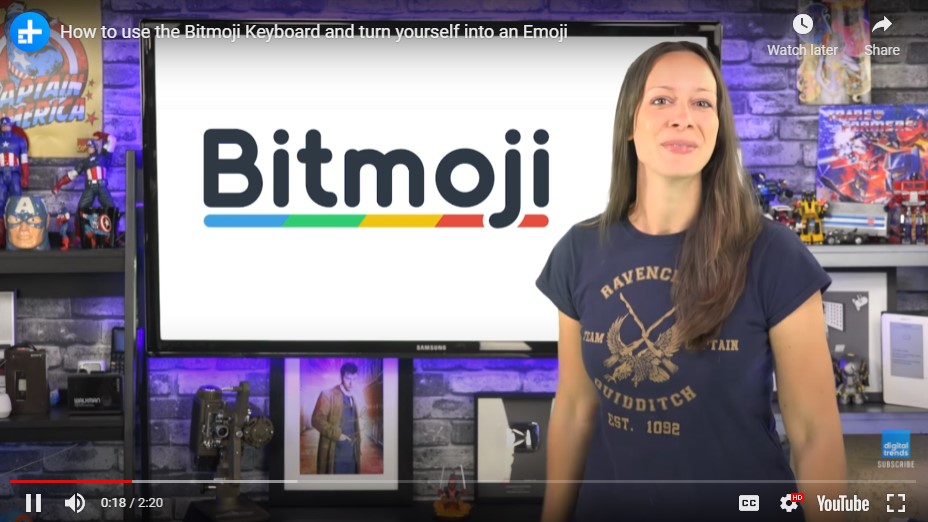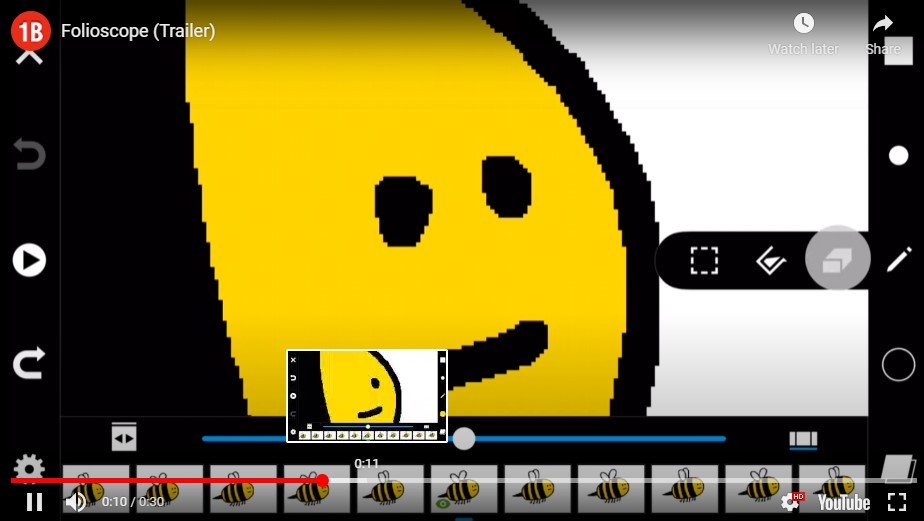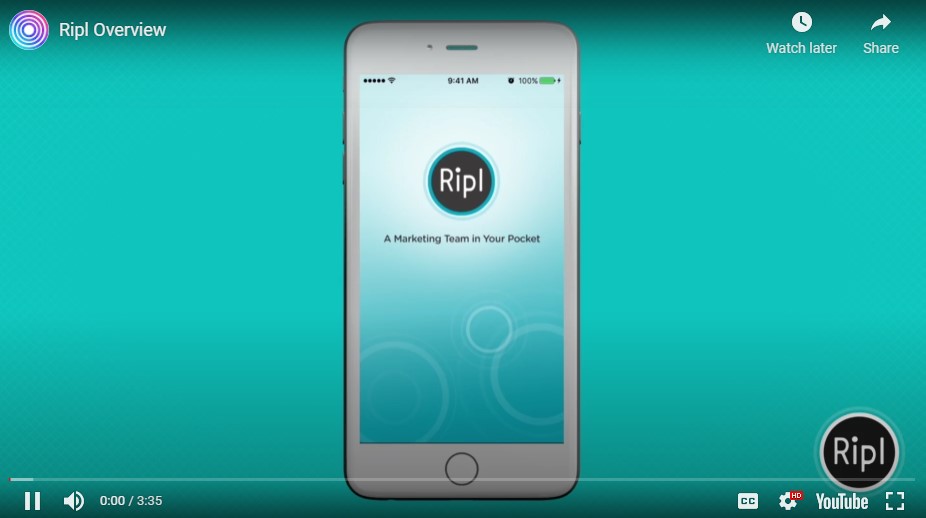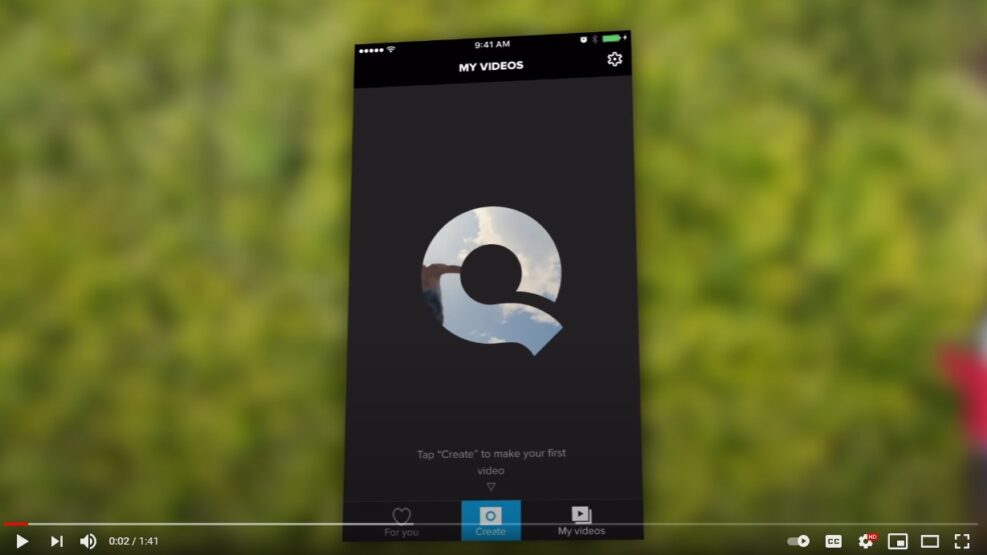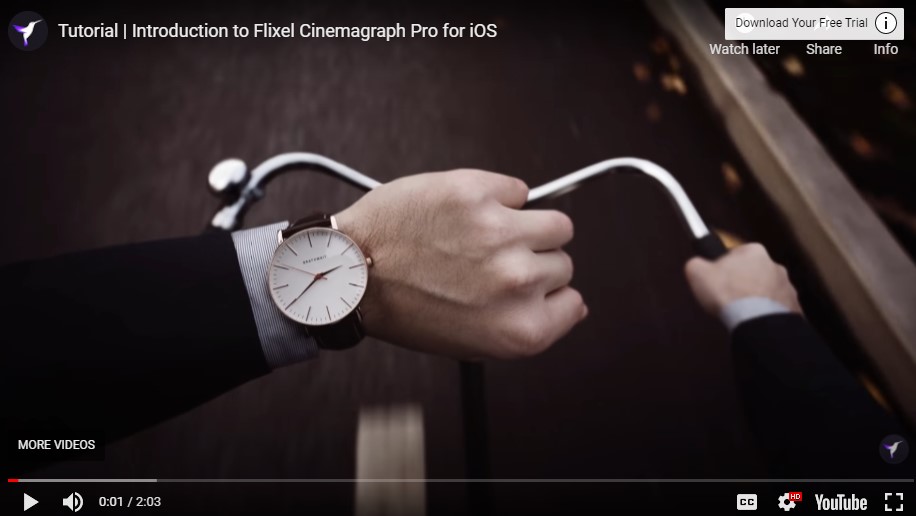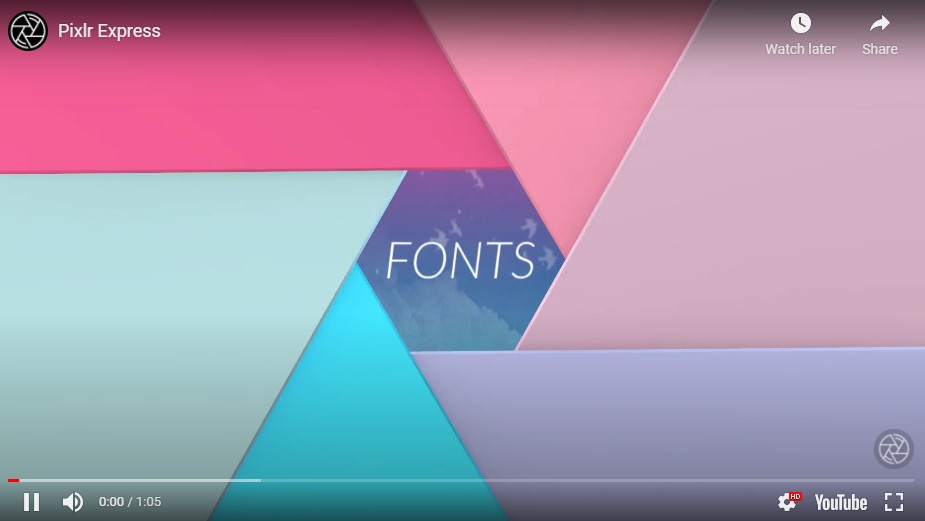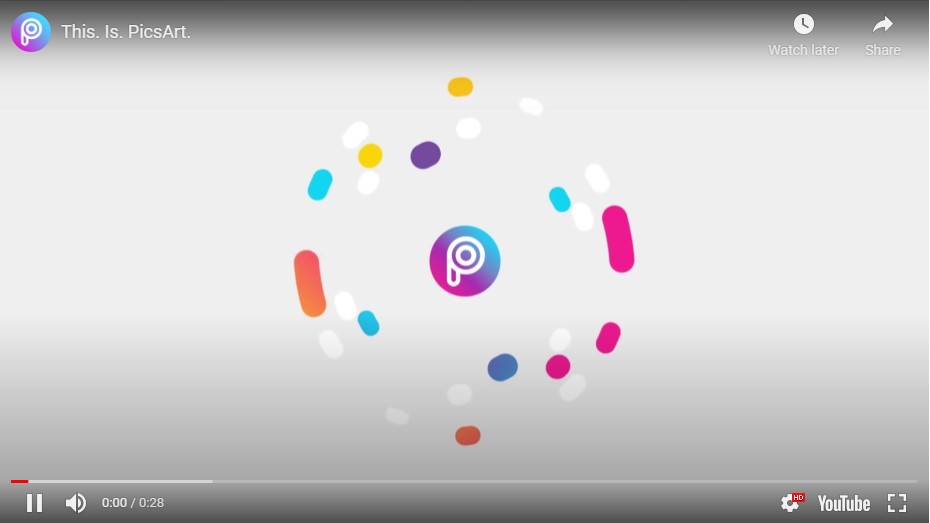Looking to create more visual content to tell your story on social media?
Over the years, we’ve used plenty of photo and video apps for social content. Some content creation apps are curiously useless, and others are game-changing. But new social photo and video editing apps are popping up almost daily, which can become a little confusing.
That’s why we’ve compiled a list of the best social photo and video content apps we could find. With these on hand, you can create compelling social media video and image content in a few taps. Keep reading to discover which mobile and desktop apps might be a good fit for your social media objectives and content marketing efforts.
37 visual content creation apps for social media

#1 PINTEREST
Desktop and Mobile
iOS and Android
Pinterest is a great app for anyone looking for ideas and inspiration at their fingertips. We live in a world where so many people turn to the internet to make up their minds about what types of clothes to buy, what their next tech gadget will be, or even what to add to their weekly grocery list.
Pinterest can be utilised by any business wanting to put their product or services in front of an interested audience whose purpose on Pinterest is to absorb ideas.
Go ahead and give ideas! Creating boards on Pinterest based on your products and services, how they’re used, and how they will make your customers’ lives better, will give you an edge over your competition that can’t be bothered.

#2 INSTAGRAM
Desktop and Mobile
iOS and Android
With over 500 million active users on Instagram, you’d be crazy not to try and tap into such a massive audience. Instagram is a great tool to promote any product or service, but there are a few tips that should be kept in mind before going wild with content on this platform.
First, create a plan and a schedule for all of your posts in terms of following a strict visual theme, a fine-tuned set of hashtags, and purposeful captions.
Second, get engaged with those you want to market to through Instagram by following them and commenting on their photos so you get their attention. Our third and final tip, always use high-quality images!

#3 SNAPCHAT
If you have a fun personality behind your brand, don’t be afraid to show your true self through Snapchat! Snapchat is another tool for you to communicate with your target audience and capture potential new customers. Make sure whatever you’re snapping is engaging and entertaining.
You can even set a public story, which allows Snapchat users to view your post by tapping on a small heat-map-like feature specific to your location.
This is perfect for any location-based business and is great for showcasing a behind-the-scenes perspective of your brand, whether you’re promoting a product or a service.

#4 MESSENGER
Desktop and Mobile
iOS and Android
Messenger is slowly turning into a marketer’s dream! Messenger offers another way for your customers to communicate and interact with your business.
But that’s just the beginning. You can utilise third-party tools that allow you to create Messenger bots that offer customisable auto responses and can be used to handle bookings, customer enquiries and much, much more!
But how is this related to visual content?
Well, Messenger allows you to easily share any image with the tap of a button and even cooperates with other visual content apps such as GIPHY and Bitmoji!

#5 PRISMA
If you’re looking to turn any image into a work of art, Prisma is the app for you. Users can upload images and choose from a wide variety of filters to generate an artistic effect.
This app is amazing for transforming images into something more than just a pretty picture, allowing your business to post artistic and visually appealing content at the tap of a button.
There are a bunch of eye-grabbing filters you can apply to your pictures to steal your audience’s attention while they scroll through their news feeds.
To learn more, watch this video:

#6 VistaCreate
Mobile and Desktop
iOS and Android
VistaCreate is a versatile, user-friendly and free graphic design app for crafting eye-catching visual social media content. Catering to both beginners and experienced designers, it offers over 150,000 professionally-crafted templates, a 70 million-strong library of stock photos and videos, and an extensive range of design elements.
Its intuitive drag-and-drop interface makes it easy to customise graphics, animations, and videos, ensuring your content fits your brand’s aesthetic perfectly. Key features include instant resizing for different social media platforms, animated designs, and various export options, including direct sharing to social media.
For anyone seeking a powerful yet accessible design tool with specific, robust features, VistaCreate is the answer.

#7 BOOMERANG
Boomerang is awesome for making your Instagram content fun and eye-catching!
Boomerang allows you to create mini, looping videos for a fun take on what would otherwise be a regular photo. Boomerang uses just one button to snap 10 photos that are then stitched together and played back and forth.
There are plenty of imaginative ways to use this app, and for some reason, people find it hard to scroll past GIFs in their news feed.
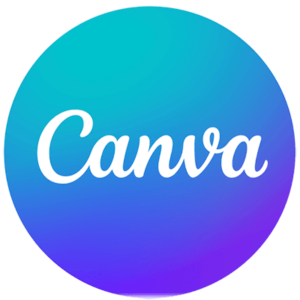
#8 CANVA
Desktop and Mobile
iOS Only
If you need a stock photo for any need under the sun, Canva is your go-to!
Intended to be a white label graphic design tool, Canva has a simple user interface and an array of photos, icons, and illustrations that you can use to easily create your own masterpiece.
We love Canva at Redback Solutions and use it often for creating Facebook advertisements for our clients. We can’t get enough of the simplicity and ease of creation offered by either the online version or the app.
Check out this video showcasing the app:

#9 GIFSHARE
Mobile Only
iOS Only
GIFShare is an awesome visual content tool that helps users, you guessed it, share GIFs.
This app allows you to search and download an array of GIFs before converting them into a video format ready to post on your favourite social media channels. You can also easily edit GIFs you have downloaded by altering their speed, background or by adding a filter.
GIFs can be a fun and interesting way to communicate with your audience. It is becoming more and more common for businesses to use GIFs when responding to Facebook comments.
Learn more with this clip:
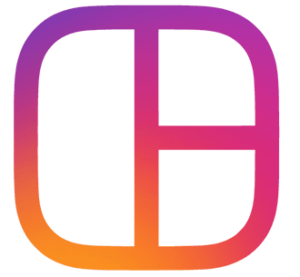
#10 LAYOUT
Layout from Instagram is a quick and easy way to create collages.
The app lets you choose from a massive selection of layouts to remix your own photos into a unique collage. This is quite useful for businesses looking to share pictures from an event (or whatever you like, really) in one awesome image.
Obviously, this type of content isn’t something you want to post all the time, but it is a great alternative to posting a bunch of pictures at once. You’ll see a number of these collage apps mentioned in this article, but Layout is definitely our favourite!

#11 WORDSWAG
Mobile Only
iOS Only
If you’re after amazing visual content that requires a matter of minutes (or even seconds) to create, then Word Swag is for you. This application generates cool, savvy images that could take hours to create in Photoshop.
The only downfall is that your visual content is limited to the templates provided by WordSwag. These pre-populated templates give you the ability to create image + text content that appears as though a designer has played a major role in its development.
Text images are very popular on social media and can receive high levels of engagement if the audience finds the content relevant. Take a look at Gary Vaynerchuk’s Instagram, for example:

#12 BITMOJI
Desktop and Mobile
iOS and Android
With Bitmoji, you can customise your very own personalised emoji/avatar.
This avatar is then featured in stickers that become available in other apps such as Snapchat, Messenger and more. Think of it as a more fun and personalised way to share feelings/thoughts across social media platforms.
While this application may not be for everyone due to the silly nature of the avatars/stickers, there are plenty of opportunities for it to be utilised by a large majority of businesses.
It’s a great idea to start throwing some Bitmoji responses to your consumers when chatting through Snapchat, Messenger or whatever platform it may be.
#13 VIDEO MIXER
Mobile Only
iOS Only
This is another tool that allows you to easily combine multiple videos and audio into one smooth, short film. So, if you’re after an app to merge your videos and/or audio, this could be your go-to.

#14 GIPHY
Desktop and Mobile
iOS and Android
GIPHY brings the world’s largest GIF library straight to your fingertips. It’s a fast and simple way to share GIFs across your social media platforms.
Similar to the approach businesses can use with Bitmoji, this app provides another fun way to share content and respond to consumers.
Now that Facebook has its own GIF collection available to share through Messenger and commenting, these third-party GIF apps are becoming slightly redundant.
But hey, if you love sharing GIFs, then there’s no harm in adding a little more volume to your GIF collection and downloading one of these apps.

#15 Adobe Express
Mobile and Desktop
iOS and Android
Adobe Express is an essential tool for creating impactful visual social media content with ease. Perfect for both novices and pros alike, this app offers a rich suite of templates, design assets, and intuitive editing tools that streamline the creation process.
Whether you’re crafting eye-catching graphics, polished videos, or engaging stories, Adobe Express makes it simple with its drag-and-drop functionality and seamless integration with Adobe’s powerful creative ecosystem.
Its ability to quickly export and share content across various social media platforms ensures that your visuals look professional and captivating every time. For a blend of simplicity and sophistication in content creation, choose Adobe Express.

#16 FOLIOSCOPE
Mobile Only
iOS Only
Folioscope is a simple yet powerful tool to edit and share your best cartoon animation creations. If your business could use cartoon animation content to tell its story, then this app is perfect for you.
It helps if you can draw, since you’ll be creating/editing your animations. The animations require you to draw each layer of the cartoon to create a stream of images.
It can be quite challenging, but if you can pull it off, you can produce some pretty cool visual content.

#17 Unfold
Mobile Only
iOS and Android
Unfold remains a top pick in 2025 for creating visually engaging social media content, particularly for Instagram Stories and other vertical formats.
Known for its elegant and minimalistic design templates, Unfold allows users to craft polished, cohesive stories with ease. The app’s extensive library of templates, fonts, and filters helps users elevate their photos and videos, making each post look professionally designed.
Unfold’s user-friendly interface makes sure that even those with no design experience can produce eye-catching content quickly. For anyone looking to enhance their storytelling and stand out on social media, this is an indispensable tool.
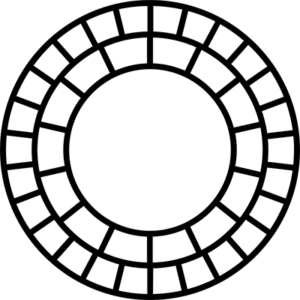
#18 VSCO
Mobile & Desktop
iOS and Android
VSCO stands out as a must-have for heart-worthy photo and video edits.
With its easy-to-use interface and vast library of presets, you can turn any shot into a masterpiece. The app’s powerful editing tools give you full control over your visual content, letting you tweak every detail to perfection.
Plus, VSCO isn’t just for editing—its vibrant community lets you share your creations and get inspired by others. If you’re looking to amp up your visual game, VSCO is your go-to hub for artistic expression and collaboration.

#19 TikTok
Mobile and Desktop
iOS and Android
TikTok continues to dominate in 2025 as the ultimate platform for creating and sharing short-form video content. Its intuitive editing tools, endless array of filters, effects, and music options make it easier than ever to produce viral videos in minutes.
TikTok’s algorithm is also unmatched, curating a personalised feed that keeps users hooked and helps creators reach a massive audience quickly. With features like duets, stitches, and trending challenges, TikTok fosters a creative and interactive community.
For anyone looking to make a splash with dynamic video content, TikTok remains an unbeatable choice.

#20 TYPORAMA
Mobile Only
iOS Only
Typorama lets you create pretty amazing visual content by transforming your text and photos into a unique design.
This app can save you so much time by automatically creating complex text layouts with different fonts and typefaces. In just a few taps, you will have your custom text laid out on a background of your choosing.
The difference with this app is that the text designs are not templates; they are generated randomly as you choose different styles. This means there are zero design skills needed for you to create something awesome for your social media posts.
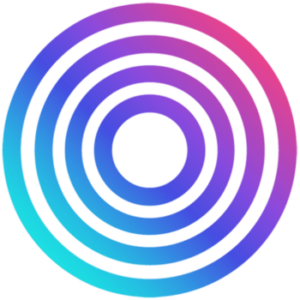
#21 RIPL
Desktop and Mobile
IOS and Android
With Ripl, you can create more engaging quote animation content. You can use the free version; however, you are limited when it comes to customisation features such as fonts, designs, etc.
You’ll also have to deal with the “Ripl” logo in the bottom right-hand corner of your creations. With the pro version, you have more freedom to create Canva-like images but with animated features that grab your audience’s attention.
The app is so easy to use, too, which is always a bonus. We recommend watching the video below to get an idea of how amazing this app is.

#22 IMOVIE
Desktop and Mobile
iOS Only
iMovie is a video editing application by Apple. It offers similar features to Splice by GoPro (#25); however, iMovie is available to use on a desktop.
It comes down to personal preference which video editing software you use, but it goes without saying that there are fewer limitations when using a desktop program.
iMovie is perfect if you’re after a simple video editing app to carry around in your pocket. But with the desktop version also available, it’s great for those projects that require something a little more!
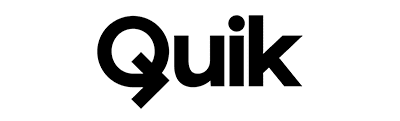
#23 QUIK
Desktop & Mobile
iOS and Android
Quik is a GoPro video editing tool that gives users the ability to enhance their GoPro footage with a variety of different features.
You can use this app to add transitions and other effects to your videos without the need for hard-to-use or expensive software.
Quik offers a list of free songs to use within your video content, too! Your videos can be saved in smooth HD 1080p to be shared and uploaded to your social media channels.

#24 VIDEO ROTATE & FLIP
Mobile Only
iOS Only
This is a simple one. As the name suggests, the app allows you to rotate and flip your videos.
We can’t say much about this one because it only really has one main function. However, it can be pretty useful if you need your video rotated for whatever reason.
The app is free and doesn’t watermark your content after use. Other apps offer this simple feature, but if you’re looking to avoid the inevitable complexity of most video editing tools, then this is great for you.

#25 SPLICE
Mobile Only
iOS Only
Splice is a video editing application by GoPro that makes it easy to create professional-looking videos right from your iPhone or iPad.
It basically offers the performance of a high-quality desktop editing program, optimised for your phone. The app has everything you need to edit a video: trim, crop, effects, titles, speed controls, animation, transitions, music and more.
Deciding which video editing app you’re going to use really comes down to personal preference, but Splice is definitely a high-quality app that deserves your consideration.

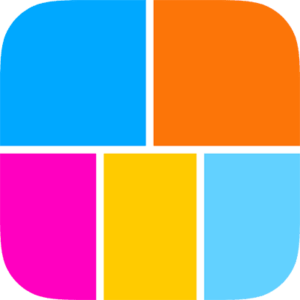
#27 FRAMEMAGIC LITE
Mobile Only
iOS Only
Another collage creator! FrameMagic is an all-in-one collage maker enabling you to create photo collages, video collages and video slideshows.

#28 Adobe Premiere Rush
Mobile and Desktop
iOS and Android
Adobe Premiere Rush is a powerhouse for anyone serious about creating professional-quality video content for social media. This mobile-friendly app combines sophisticated editing features with a streamlined interface, making it accessible for beginners and efficient for seasoned creators.
With multi-track timelines, customisable motion graphics, and seamless integration with Adobe Creative Cloud, Premiere Rush offers flexibility and precision in editing. The app supports direct sharing to major social platforms, ensuring your polished videos reach your audience quickly.
For those seeking to elevate their video production with robust tools and professional finesse, Adobe Premiere Rush lets you do it all.

#29 PHOTO GRID
Photo Grid is a free photo editing app and is packed with features like video collage, photo collage, camera effect, Instasize (ensures your images are fully displayed on Instagram), layout, live filter, sticker, slideshow, blur, mosaic, scrapbook, retouch, pattern and more.
This is a bit of an all-in-one tool with many features and options. With more features comes more complexity, though, but if you think you can handle this beast of an app, go ahead and try it out.

#30 BAZAART
Mobile Only
iOS Only
Bazaart is an award-winning iOS application that allows you to manipulate photos like Photoshop. It definitely isn’t as complex as Photoshop, and it has its limitations, but it is still great for photo editing.
You can swap out backgrounds, add text and apply effects to photos much like other photo editing apps. With all the features available in Bazaart, you have the potential to create amazing content.

#31 INFLTR
Mobile Only
iOS Only
Infltr is a photo app with an “infinite” (just over 7 million) number of filters. Take pictures and then simply touch the screen to see the filter change instantly.
You can also adjust your picture’s saturation, brightness, contrast, tint, temperature, filter intensity and much more.
The cool thing about Infltr is the ability to apply filters before you even capture your photo. Another awesome feature is being able to filter panoramic shots in HD.
Panoramic shots can be quite captivating as it is, but when you’re able to apply filters and other edits, you could have yourself a visual masterpiece for your audience.

#32 SLOWMOGRAPHER
Mobile Only
iOS Only
Slowmographer is an app that creates slow-motion, 3-second looping videos with a variety of transition effects. You aim your phone’s camera at something and tap the button once, and you’ve got yourself a looping video. You can then apply different filters and transitions of your choosing.
Slowmographer is similar to Boomerang from Instagram; the difference is that this content is in slow motion and has that extra touch of an eye-grabbing transition before the video loops back around again.

#33 MAXCURVE
Mobile Only
iOS Only
MaxCurve is another photo editing app, but with a fairly significant difference. You use a curve function tool below your image to edit the colour intensity, brightness, gamma, temperature and much more.
Check out the video below to get more of an idea of what this app does.

#34 UNSPLASH.COM (SPLASHER)
Desktop & Mobile
iOS Only
Unsplash is a website dedicated to distributing copyright-free photos. These copyright-free distributors are amazing in conjunction with apps like Canva. You can grab yourself a really high-quality image and then take it over to Canva to edit.
For example, you want to make a Facebook campaign for Father’s Day. You would go to unsplash.com and search “Father’s Day”, where you’ll find tonnes of awesome pics related to that category.
You can then use Canva to apply some text overlay to the image explaining your offer, and bam, you’ve just made an awesome ad creative for Facebook. Splasher is their unofficial client where you can search and save the images from unsplash.com.

#35 CINEMAGRAPH PRO
Desktop & Mobile
iOS Only
A cinemagraph is a mix between a photo and a video. They are still “photographs” with a repeated movement within the image. You’ll want to check out the video below to see what we mean. The content you can create is extremely cool, so you’ll want to give this one a look.
To create the content, you’ll need a tripod or some way of keeping your phone perfectly still for the duration of the video. It’s so much fun creating cinemagraphs, too, and the result is so unique and perfect for social media.

#36 PIXLR
We have taken a look at a number of photo editing apps already, but Pixlr is so popular and easy-to-use that we had to mention it. It offers over 2 million combinations of effects, overlays, and filters. The app is extremely smooth to use, and the tools are easy to find, so why not give it a go?

#37 PICSART PHOTO STUDIO
Okay, so we have ANOTHER collage maker. But with over 400 million installs, it would be stupid not to let you know about this awesome app.
The reason PicsArt is so popular is because of the high-quality features available in the app. You have to watch the quick video below to see what we mean. The filters and editing tools this app has to offer are second to none when it comes to collage creation.
So there’s our list of the World’s best photo and video apps for social media content creation. Now, go get creating!